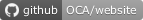Website Menu By User Display
This app does not use any external Python dependencies.
This app has automated tests.
Available languages
| Language | % translated | ||
|---|---|---|---|
| Spanish / Español |
100%
|
||
| Italian / Italiano |
100%
|