Manage Fleet Rentals
A Module for managing your Vehicle rental business
Configuration & Access Rights
This module after installation adds the functionality of rental management for your fleet.
The vehicle rent button will be visible on in the list of all the fleet menus inside the main fleet button as can be seen in the below screen.
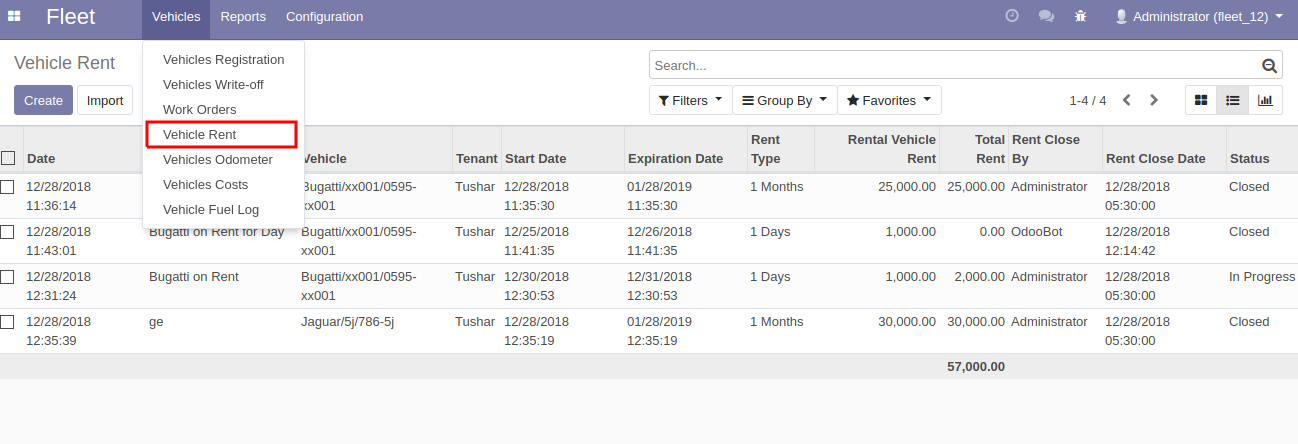
Access rights can be given to users as needed. This compartmentalizes the users & fleet system.
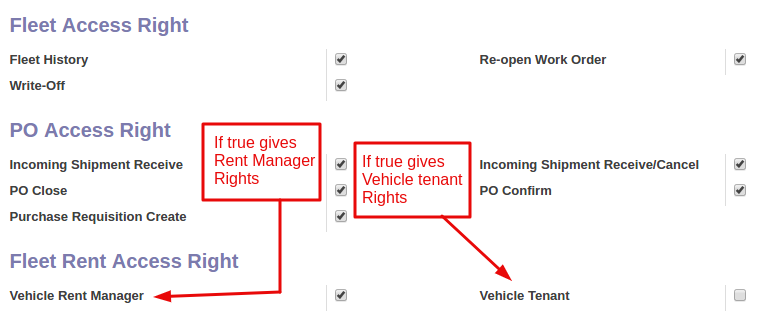
Create Rentals
Now you can start creating rentals for your vehicles of the fleet by clicking on the create button. It opens up a fomr view as above screen where the user will need to fill out the details about the Tenant/Customer, Vehicle, Currency, Acoount managers, Vehicle rent, Deposite, Contact details, Maintenance cost.
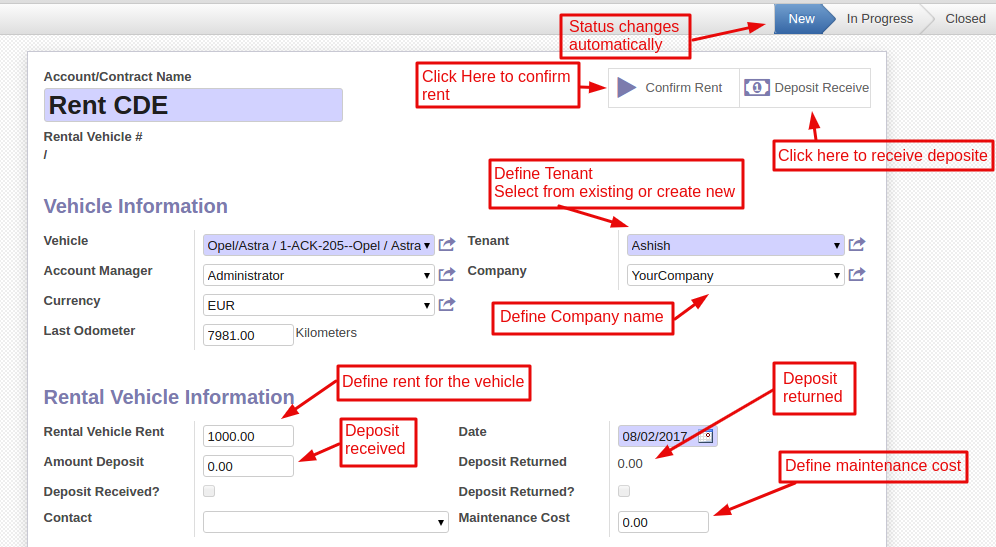
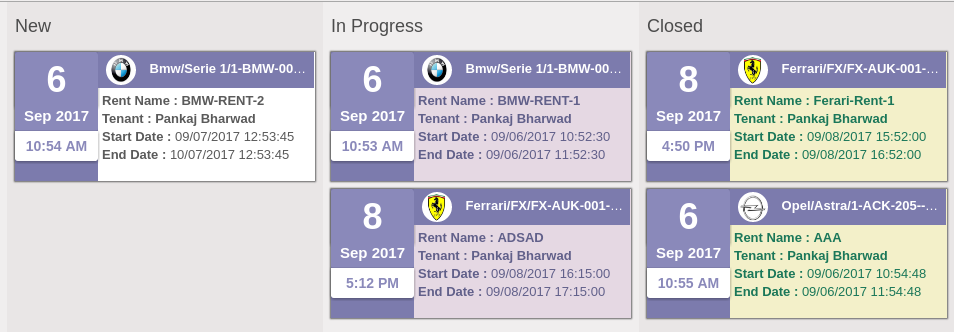
Receive Deposit
You can also manage deposit while creating a rent for any vehicle and customer, which will be automatically managed in the accounting. Clicking on the Deposite Receive button after defining proper deposite amount in the Amount Deposit filed will open up a wizard as can be seen in the below screenshot.
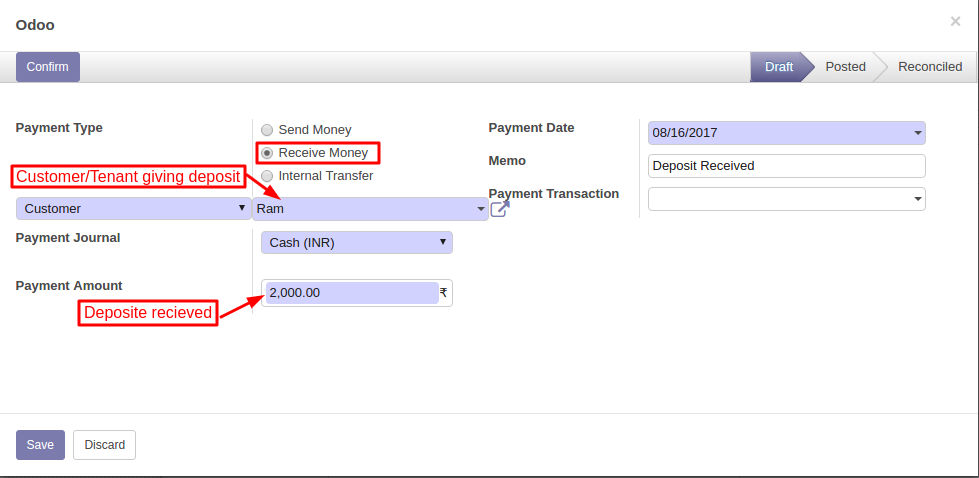
The above screen displays smart buttons such as Schedule Rent which will schedule the rent as per the rent type defined, Deposite Return which will be used to return the deposit received earlier, Draft which will take the rent to new state if the rent hasn't been scheduled, Close which will close the rent and change the state to closed.
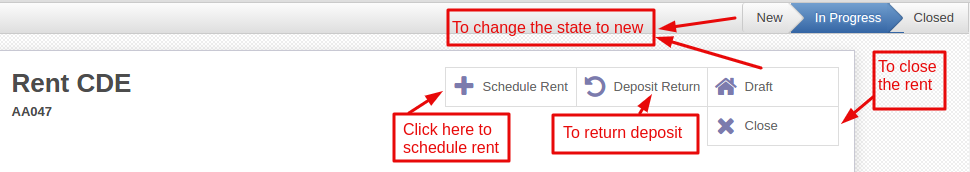
Manage Rent Schedule
Clicking on the smart buttons Schedule Rent will schedule the rent as per the rent type defined. The scheduled rent for 6 months is defined here and according to that the rent will be scheduled as we can see in the right screen.
User can cerate invoices directly from here and open the already generated invoices as well
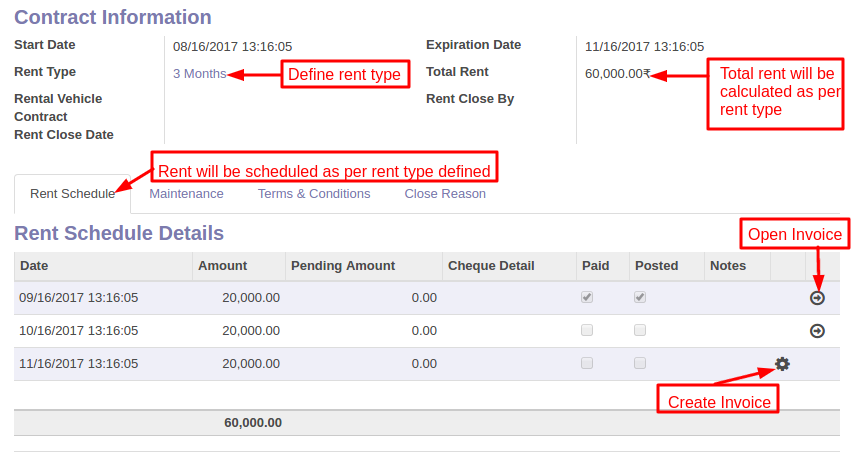
Return The Deposit
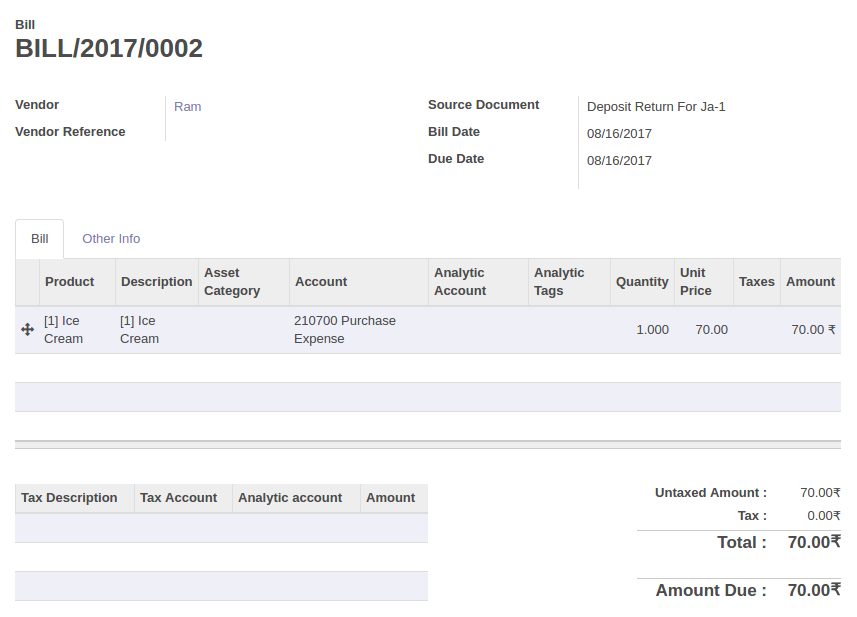
You can also manage deposit while creating a rent for any vehicle and customer, which will be automatically managed in the accounting. Clicking on the Deposite Return will redirect to the deposite return payment screen as can be seen in the left screenshot, from where the deposite can be returned to the Tenant.
Receive Rental Amount & Generate Invoice
Click on the Create Invoice button after the rent scheduled is defined. Doing this will generate the invoice and from that the rental amount can be received after registering the payment.
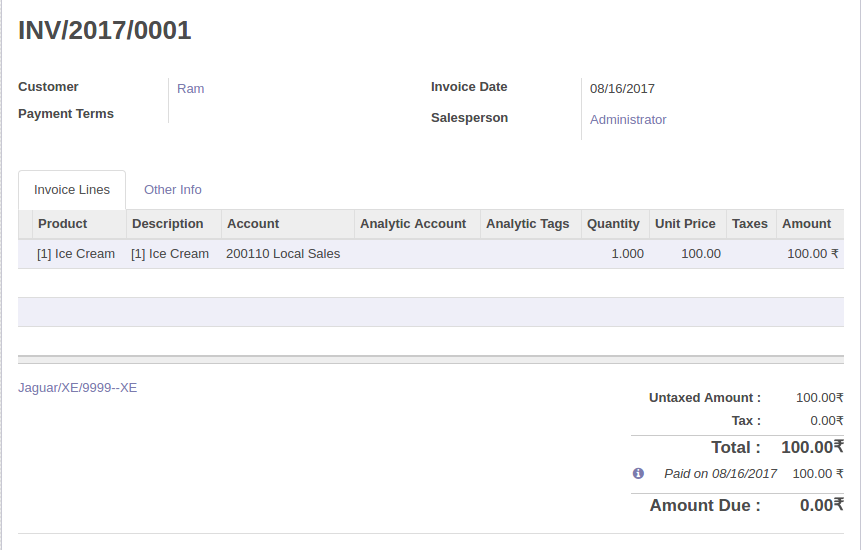
Maintenance
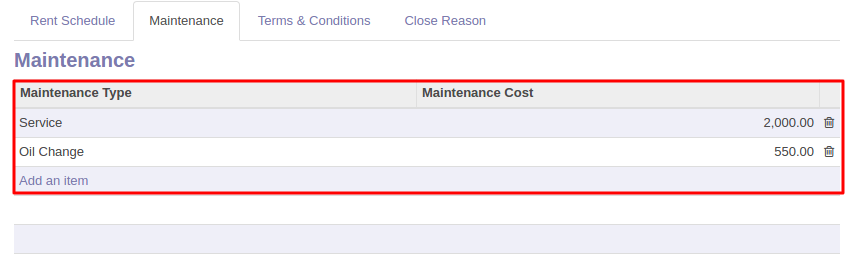
User can keep the Maintenance details of the vehicle while being rented out to the tenant and can charge the customer or not.
Maintain History
User can keep the history of the rent details. It is done automatically, no manual entries reqiured by the user.
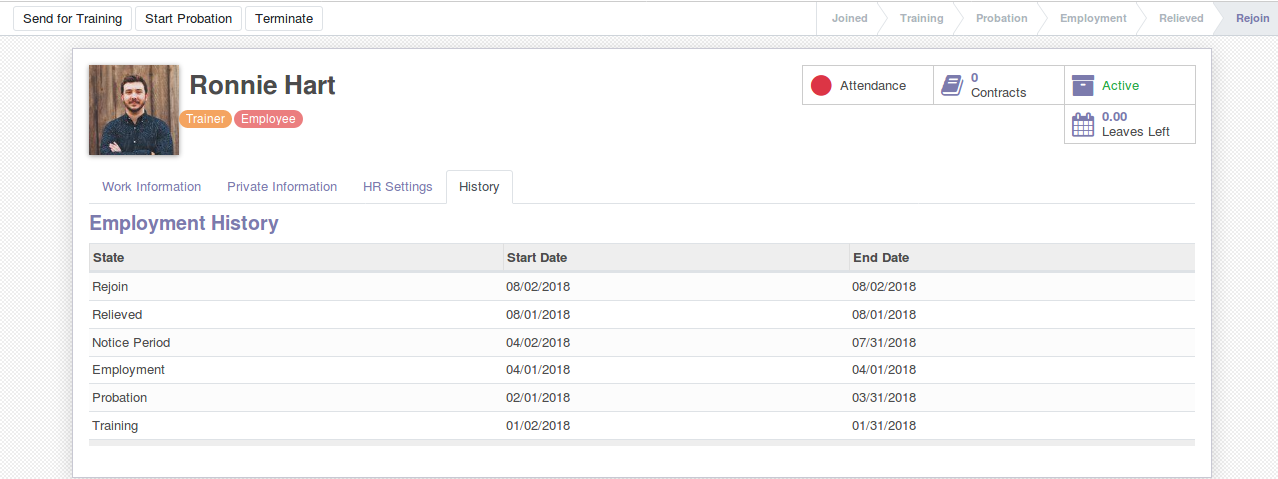
Terms & Conditions
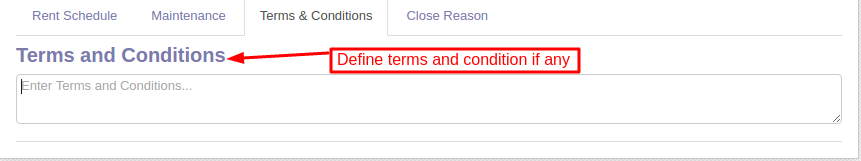
User can define any Terms & Conditions for the rental if any. It will be a manual text entry done by the user.
Python dependencies
| Package | Version | Secured | ||
|---|---|---|---|---|
| python_dateutil | 2.9.0.post0 |
