Dynamic Customer Portal
This module allows to create custom configurable menu in customer portal.
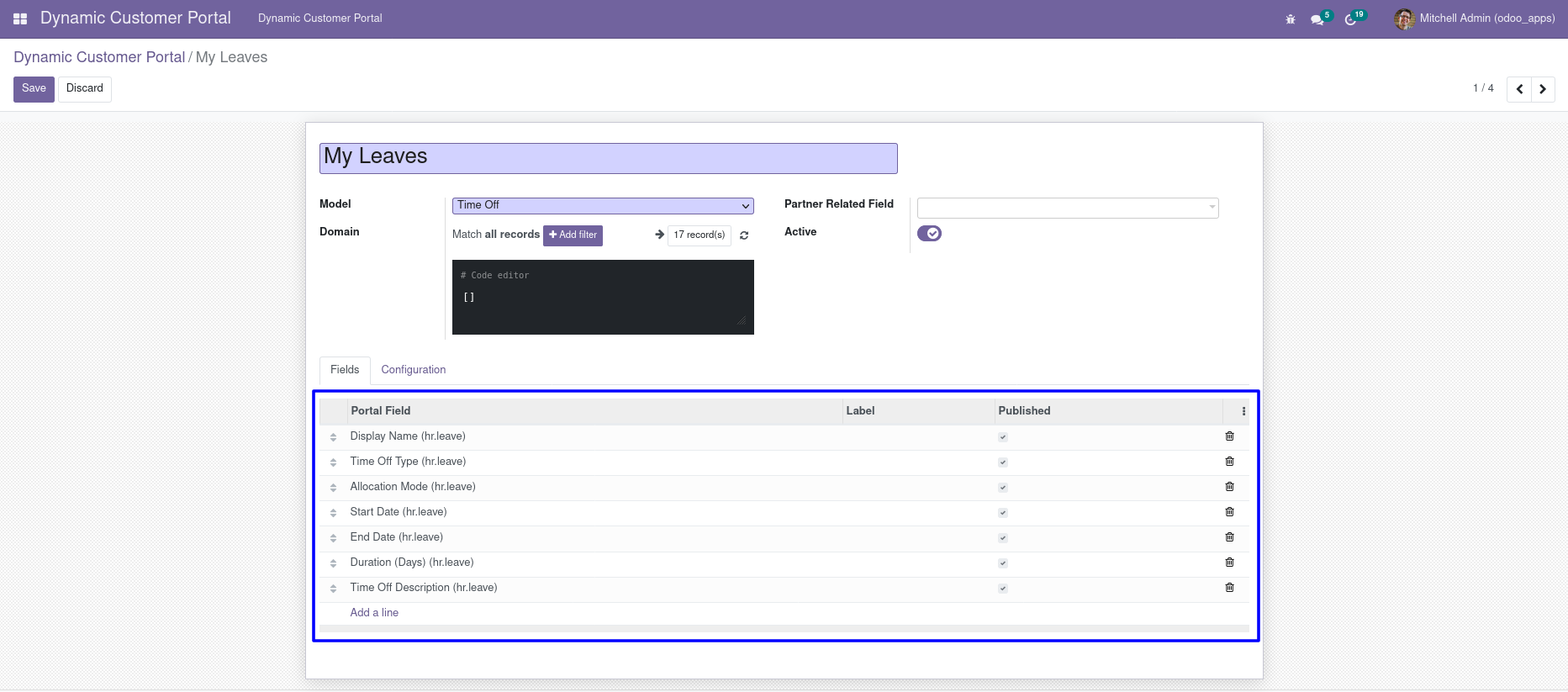
First install the module and go to dynamic customer portal, and create a new record.
Here, we have added a model whose records are to be displayed and then added the fields which have to be show.
You can also change label for fields and also when published is false, that field will not be displayed.
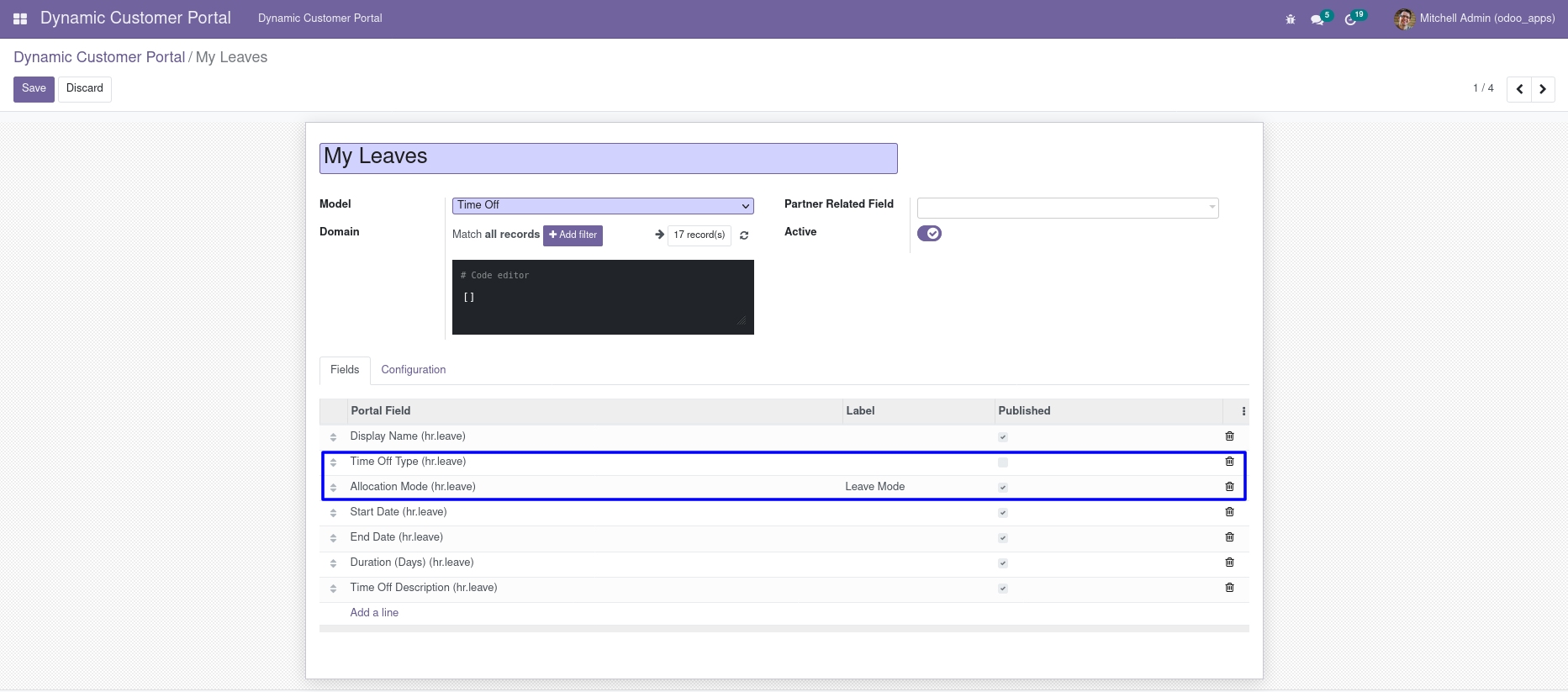
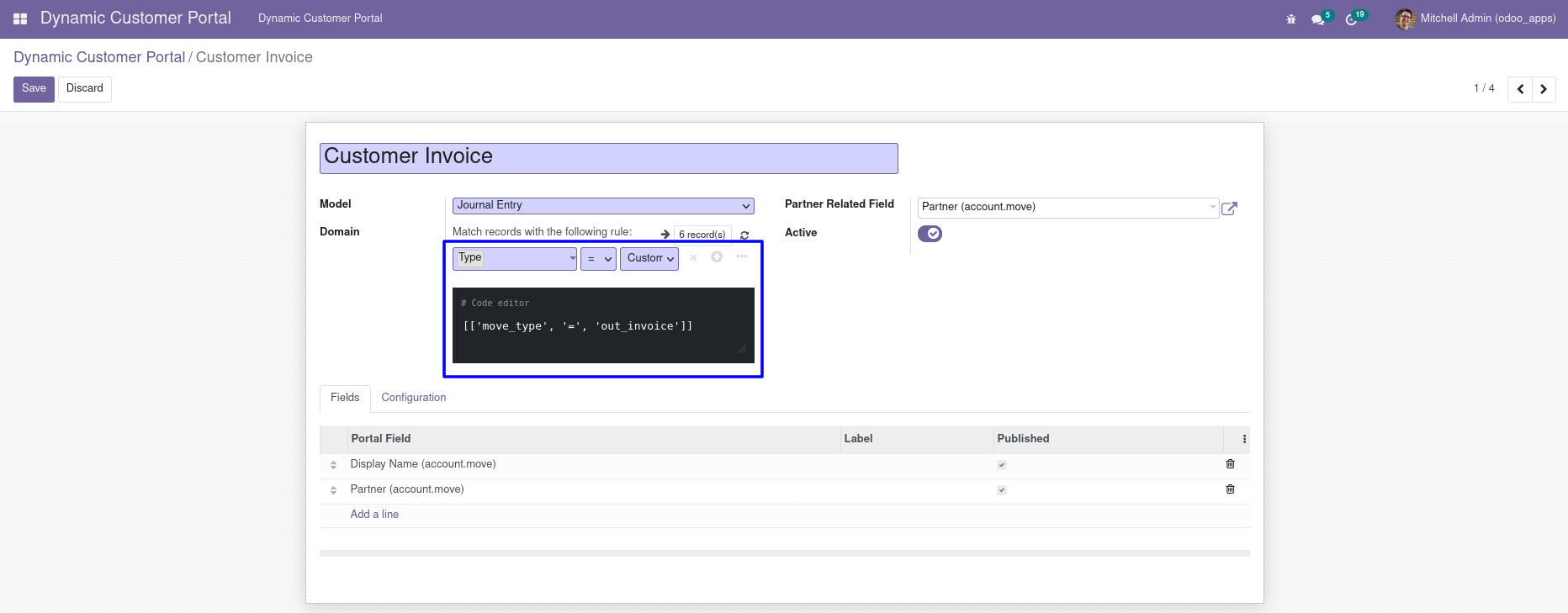
You can add domain to filter the records.
If the partner-related field is set only records of login user will be shown.
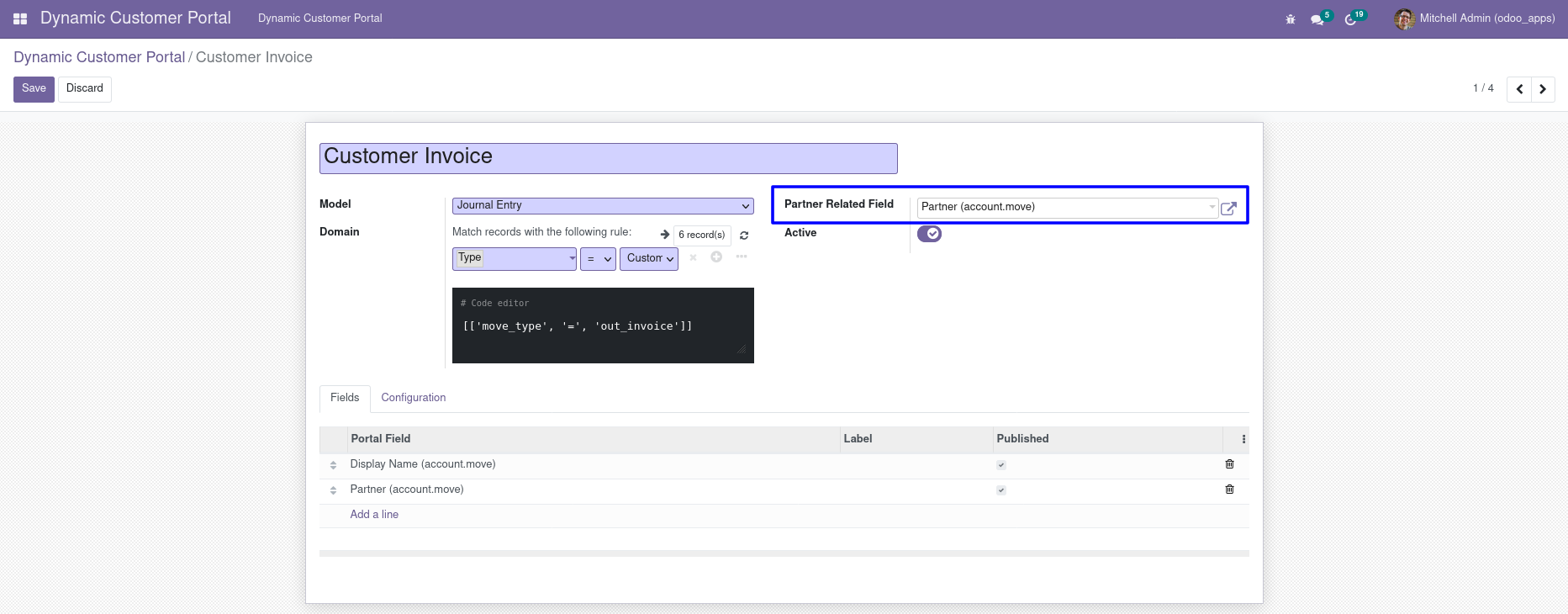
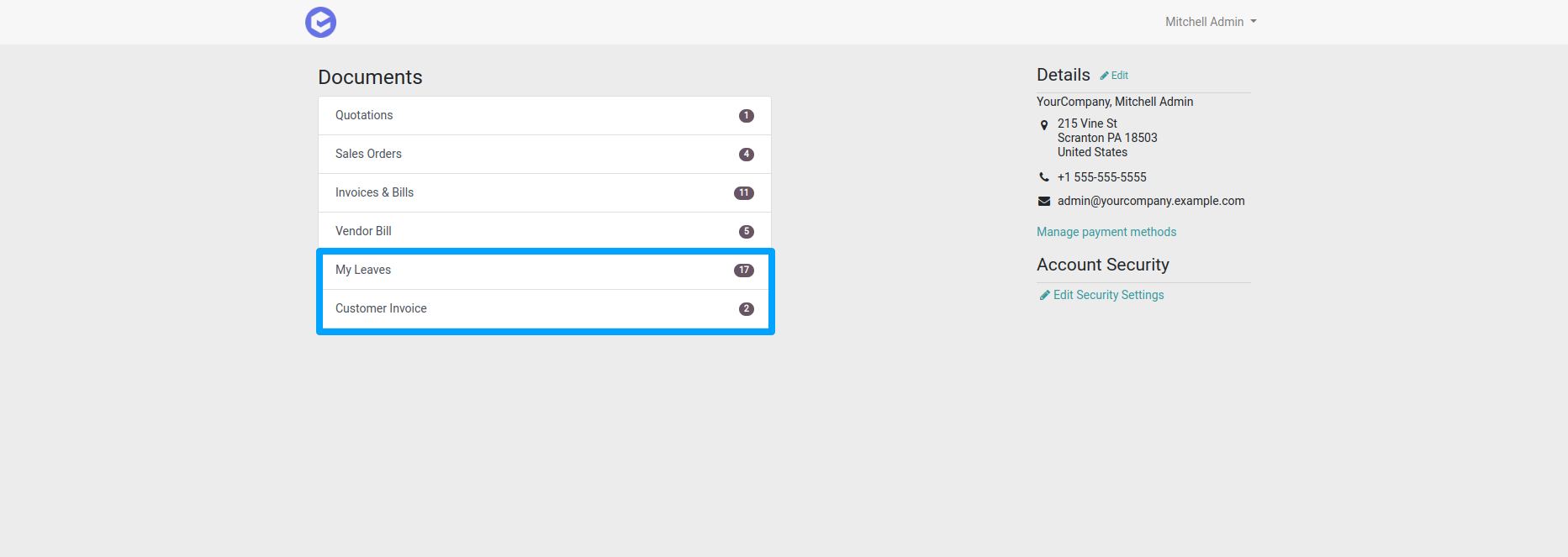
After creating this portal record, go to my portal you will see new menus as 'My Leaves' and 'Customer Invoice'.
While clicking on this new menu, you will be able to see all the leaves with all the fields that have been configured in 'My leaves' menu.
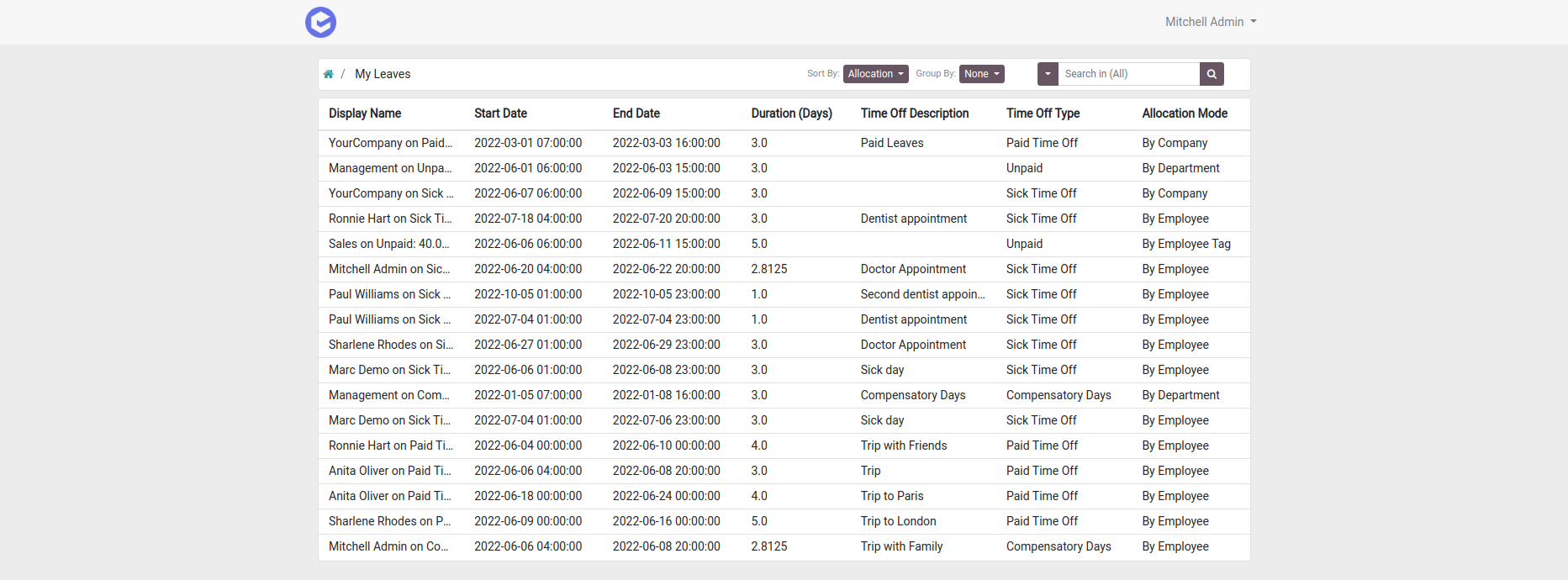
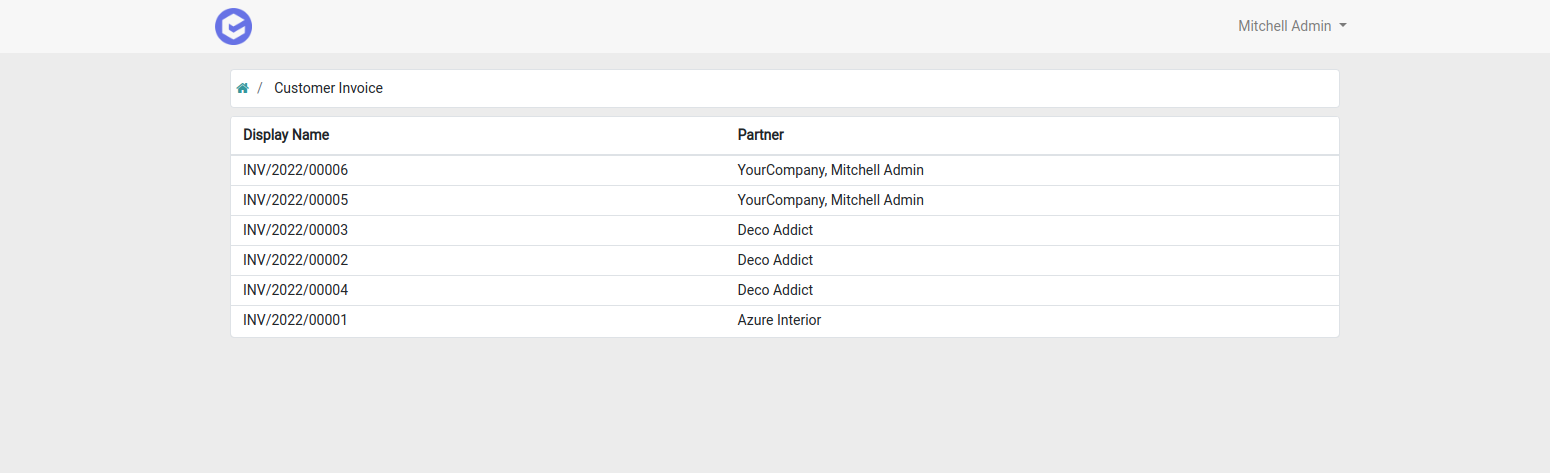
And all the customer invoice in 'Customer Invoice' menu.
When field label is changed from 'Allocation Mode' to 'Leave Mode' and Time off Type field is un-published.
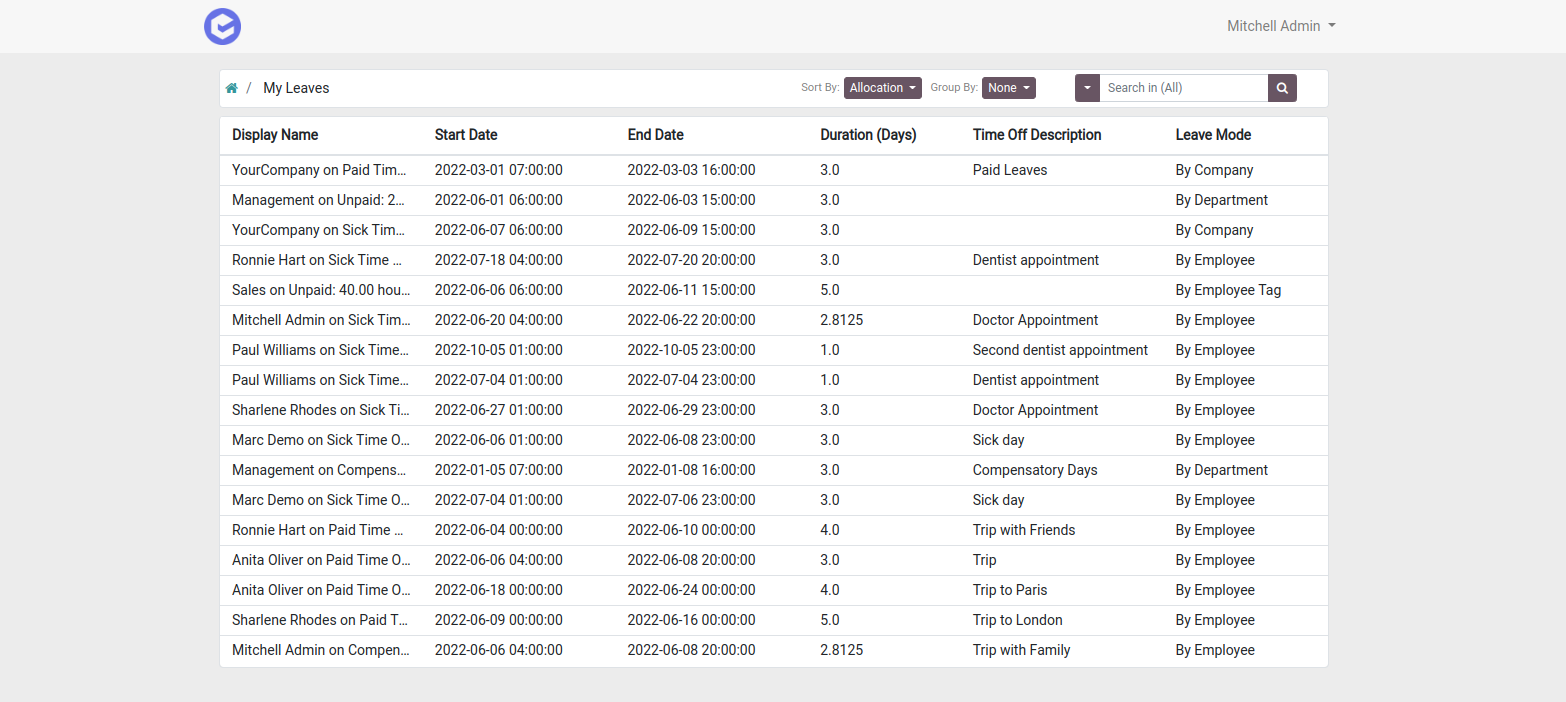
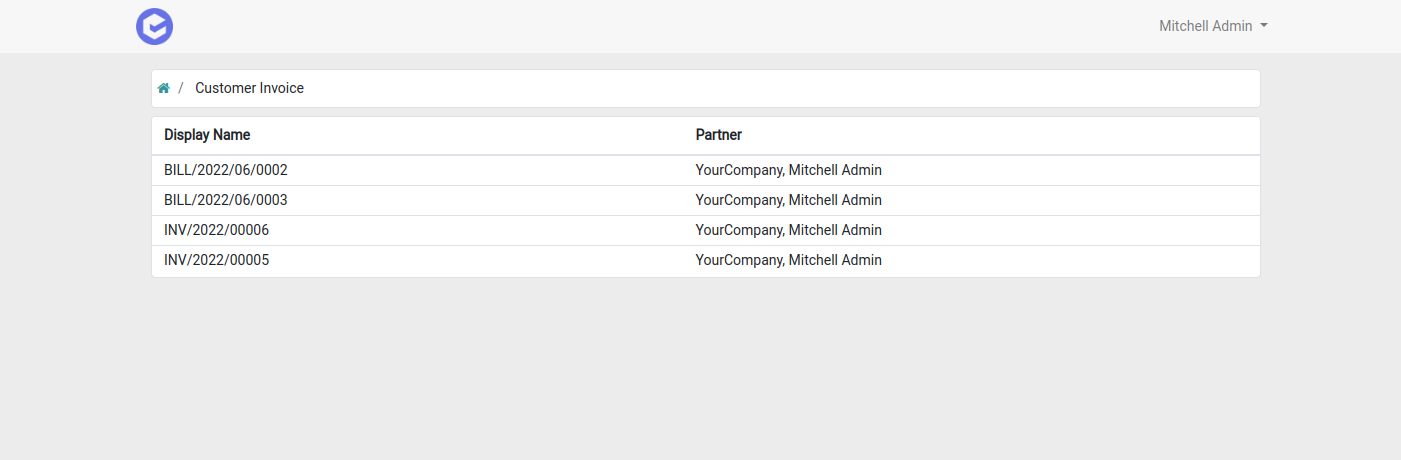
When partner related field is set all the records under login user will be displayed.
There are also other configurations in the customer portal record under the configuration tab such as.
- Search By Fields:This will help to search your fields through these selected search fields.
- Sortable Fields:Which will sort all the given records with the selected sortable fields.
- Defualt Sort By:All the records will be sorted by default with the selected field.
- Group By Fields:All the records will be grouped with the selected fields.
- how Total:This will show total number of selected field.
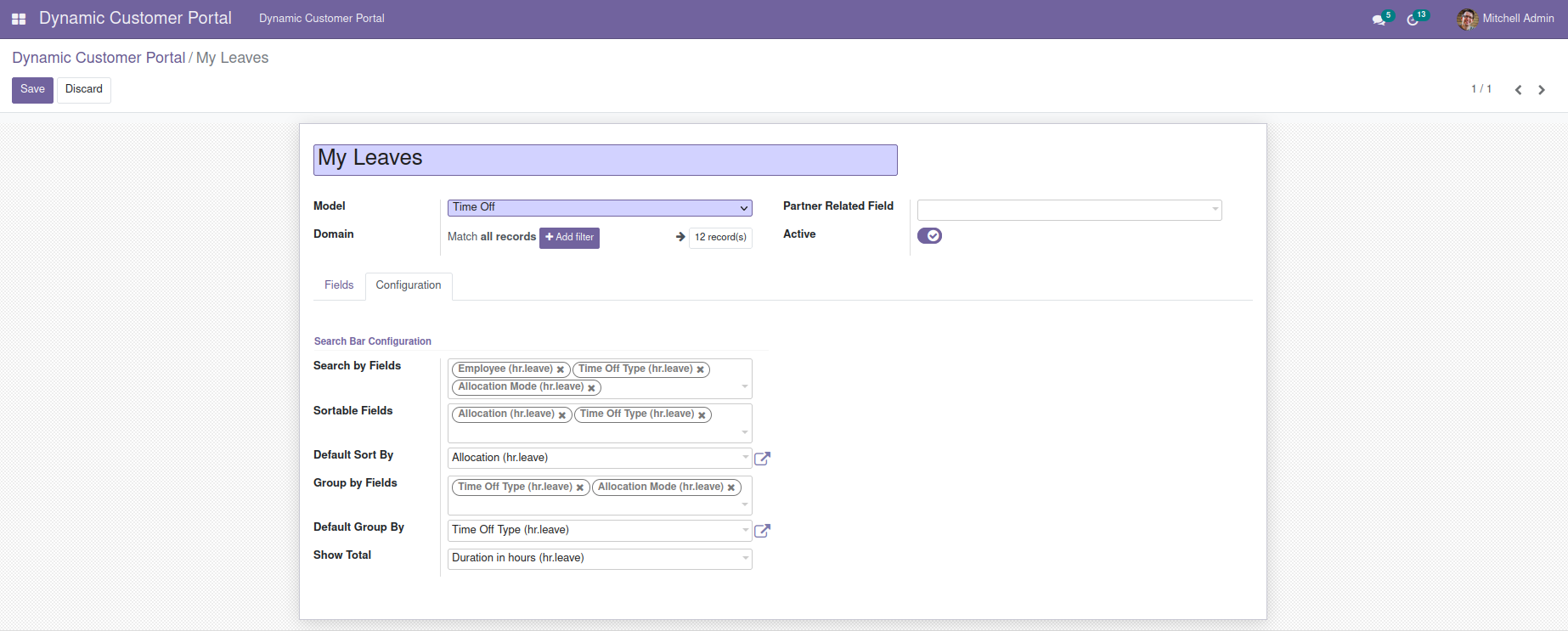
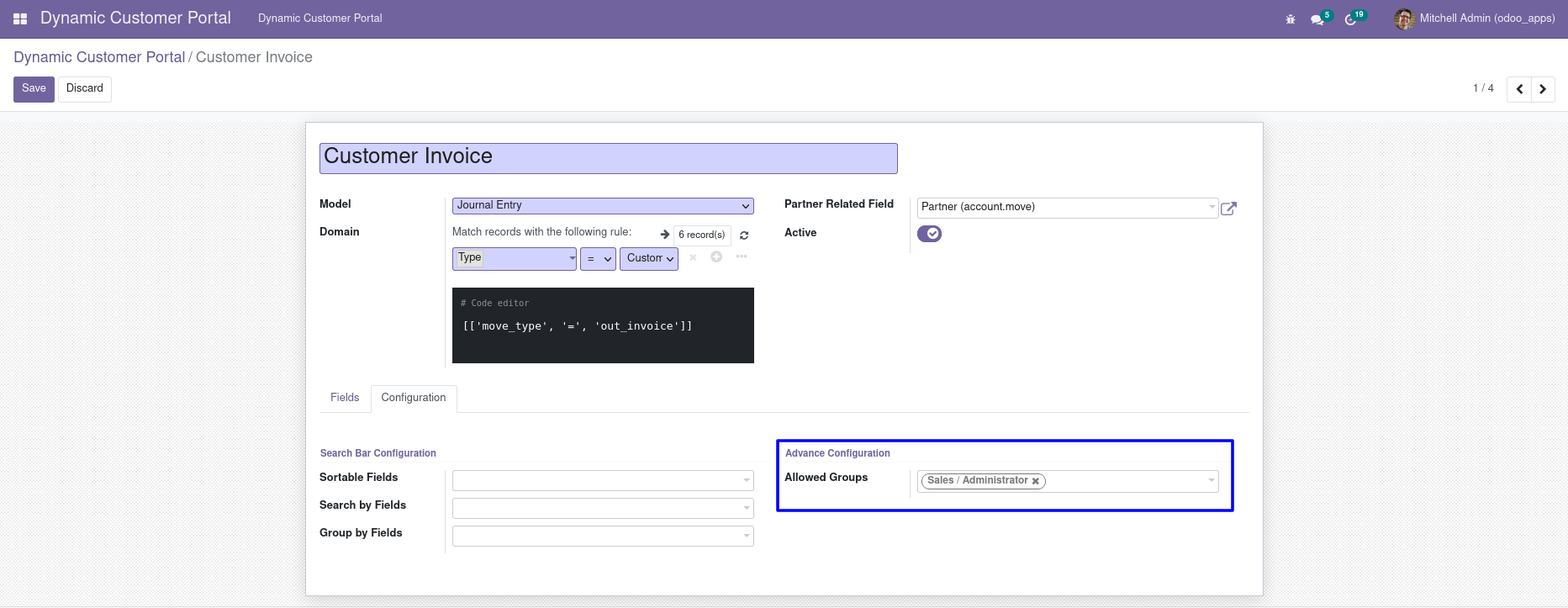
Allowed Groups: Only the selected groups will be able to access this tab else if nothing is set in allowed groups all users will be able to access it.
With all the other configuration.
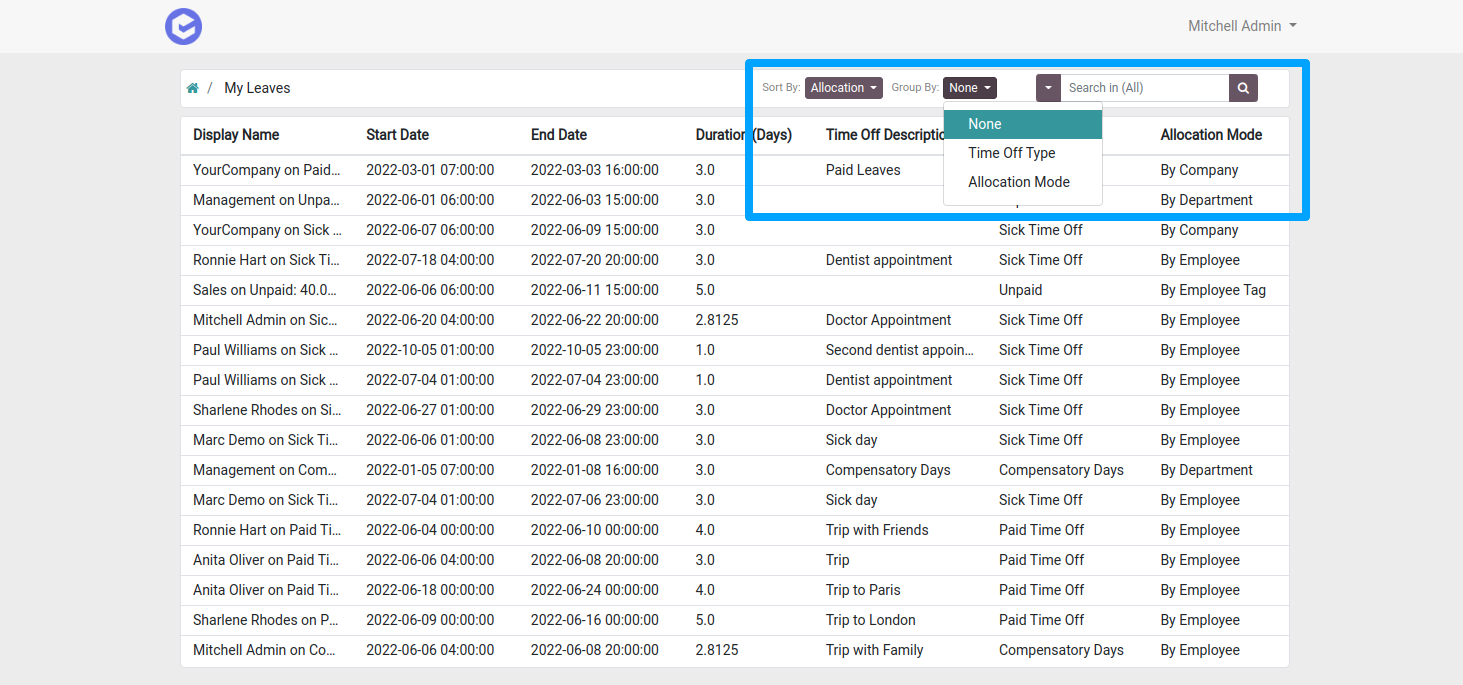
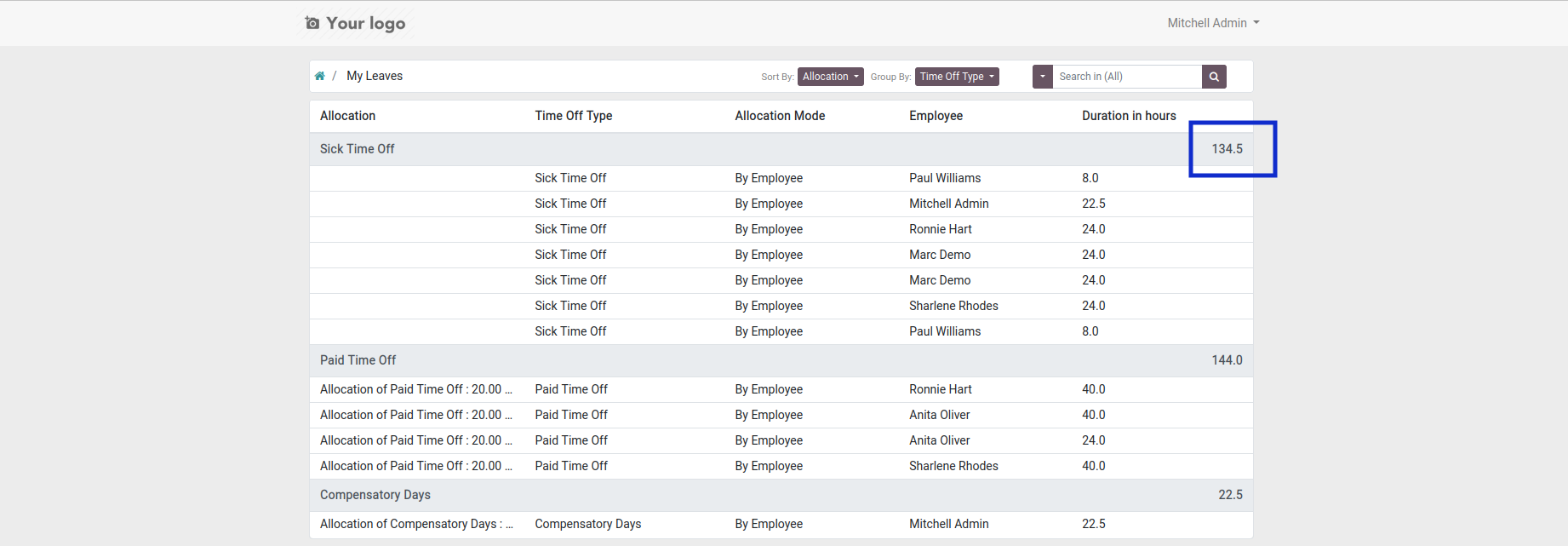
Showing total of selected field respectively.
When multi-companies access right is enabled, user will be able to see a new configuration Allowed Companies in dynamic portal under configuration tab.
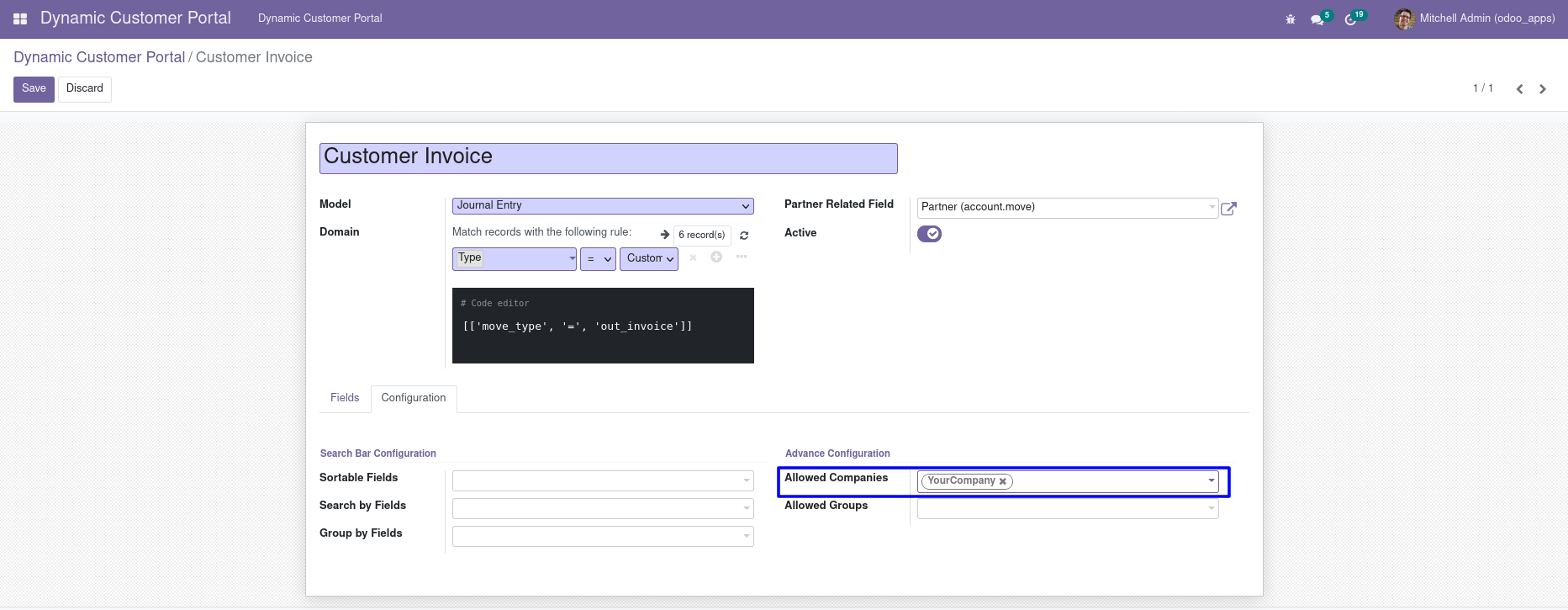
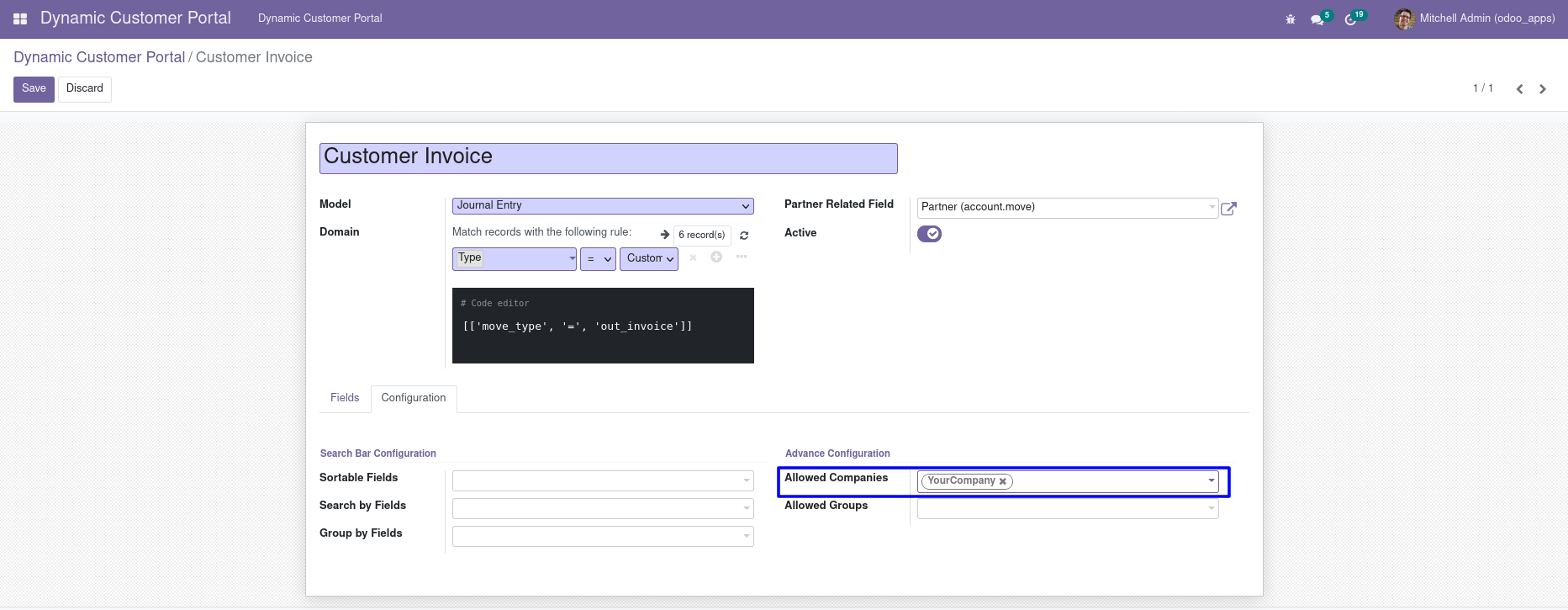
If companies are set in the Allowed Companies, then only users configured in those companies will be able to access this portal menu.








