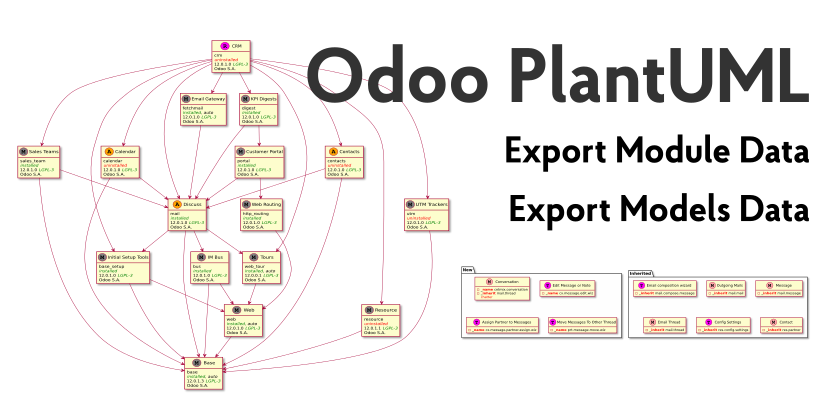Odoo UML PlantUML export
Export Odoo module and models structure to PlantUML
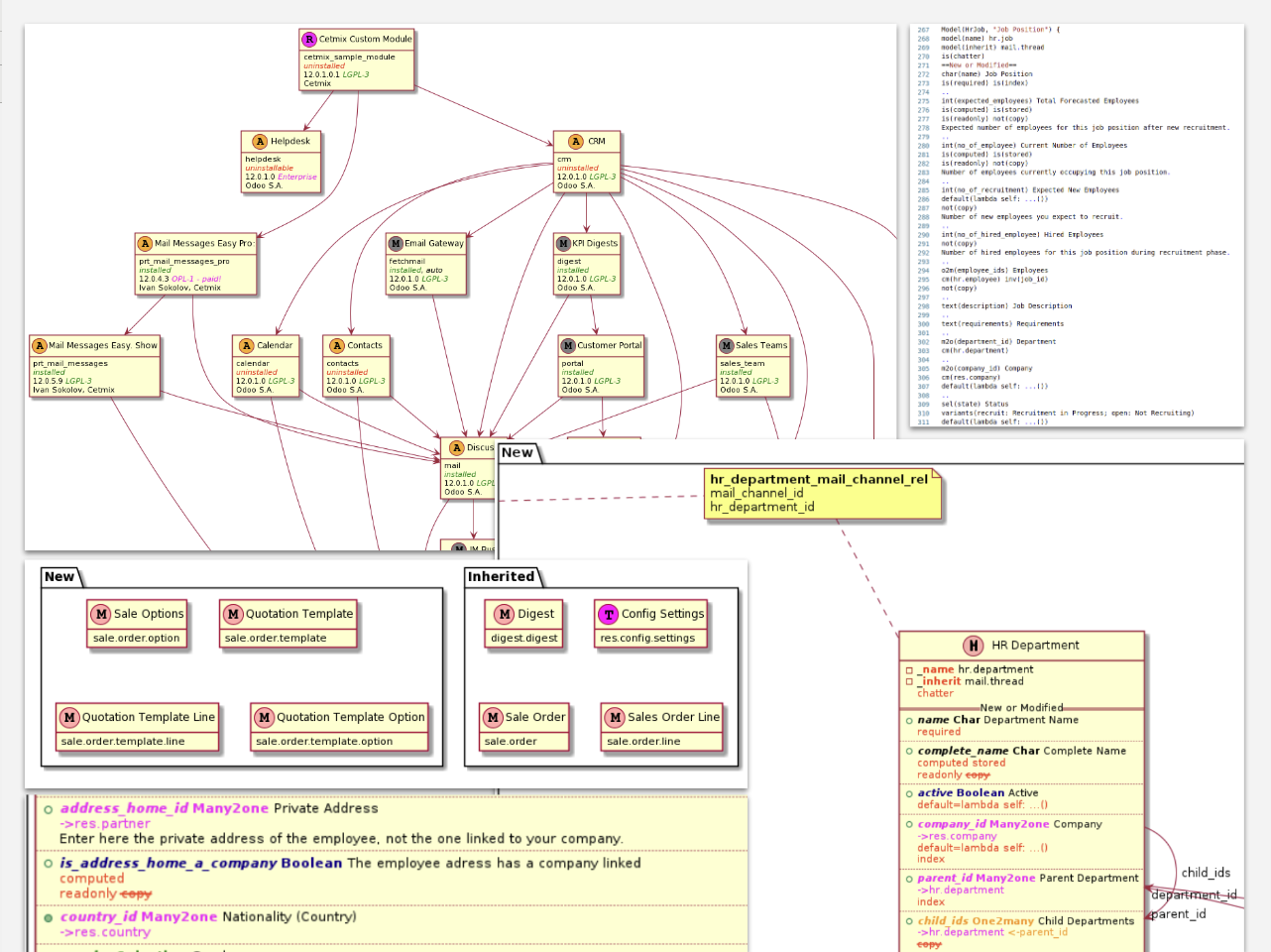
MAIN FEATURES
- Export module dependencies
- Export module models information
- Save UML diagrams source to PlantUML file
- Preview UML diagrams
PRO FEATURES
Click to get Pro Version and support the project!
- Save model fields data
- Save model relations data
HOW IT WORKS
- Select module and press "Save"
- Download file(s)
- Upload file or paste PlanUML code to any PlanUML editor
-
Useful links (external links are not clickable from App Store):
- LiveUML online viewer: https://liveuml.com/
- PlantUML online viewer: http://www.plantuml.com/plantuml
- JetBrain IDE plugins: https://plugins.jetbrains.com/search?search=plantuml
- VSCode extensions: https://marketplace.visualstudio.com/search?term=plantuml&target=VSCode&category=All categories&sortBy=Relevance
- It is strongly recommended that you use IDE or command line renderer to render diagrams containing fields
For command line rendering:- Download plantuml.jar from https://plantuml.com/download
- Check command line parameters here: https://plantuml.com/command-line
- This is and example of the command that renders diagram into png image: java -DPLANTUML_LIMIT_SIZE=16384 -jar plantuml.jar test.puml
Note: PLANTUML_LIMIT_SIZE=16384 parameter is used to increase maximum image size
SUPPORT
- Tested on Odoo Community and Odoo Enterprise Edition
- Customer support in English, German and Russian languages
Need support, customization or interested in collaboration?
Try our Apps
In Odoo App Store
Contact Us
cetmix.com
Run demo
demo.cetmix.com
Select module
Open image it new tab to enlarge
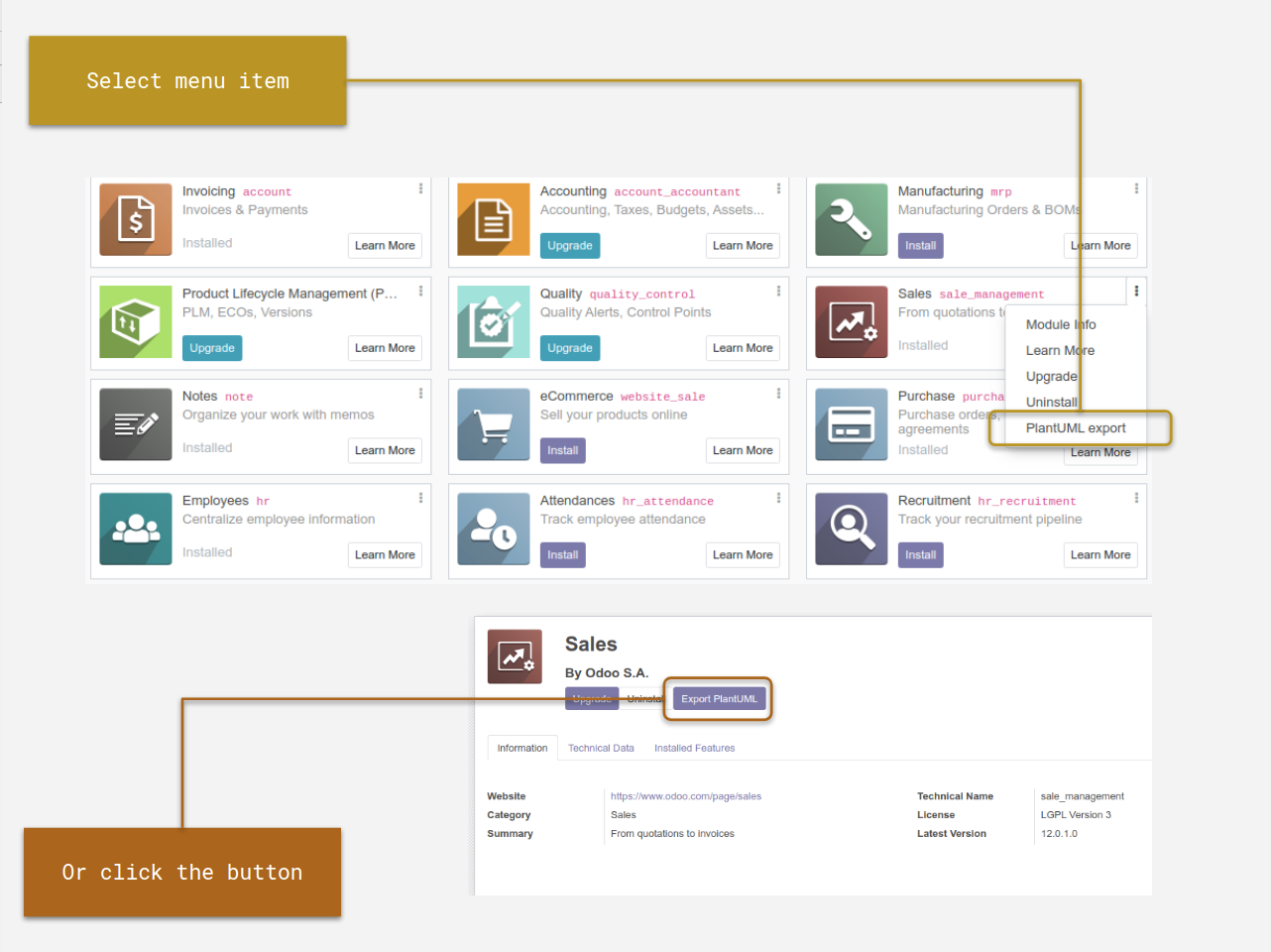
Open Wizard
Open image in new tab to enlarge
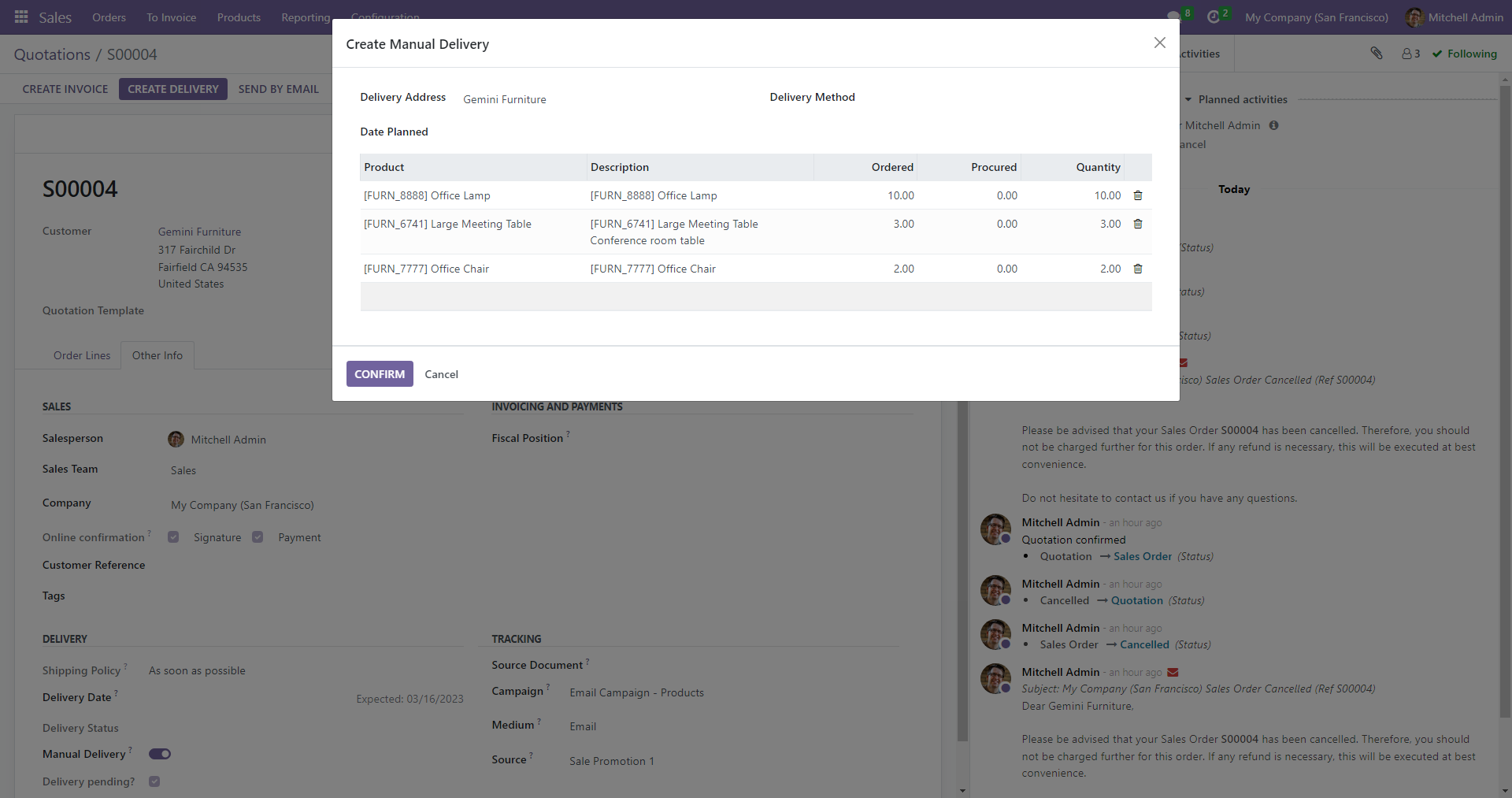
Preview result
Open image in new tab to enlarge
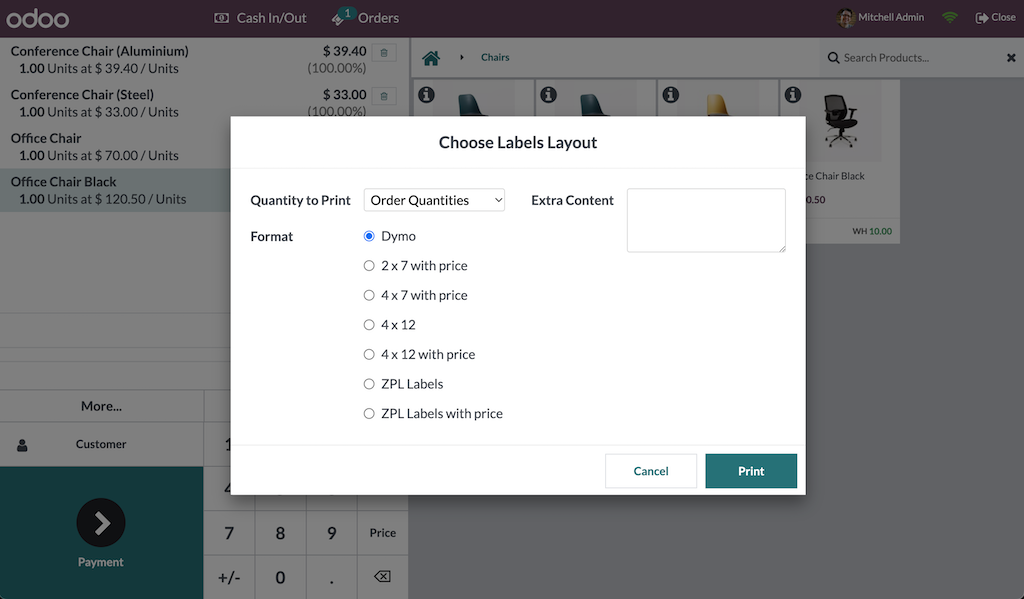
Module dependencies diagram
Open image in new tab to enlarge
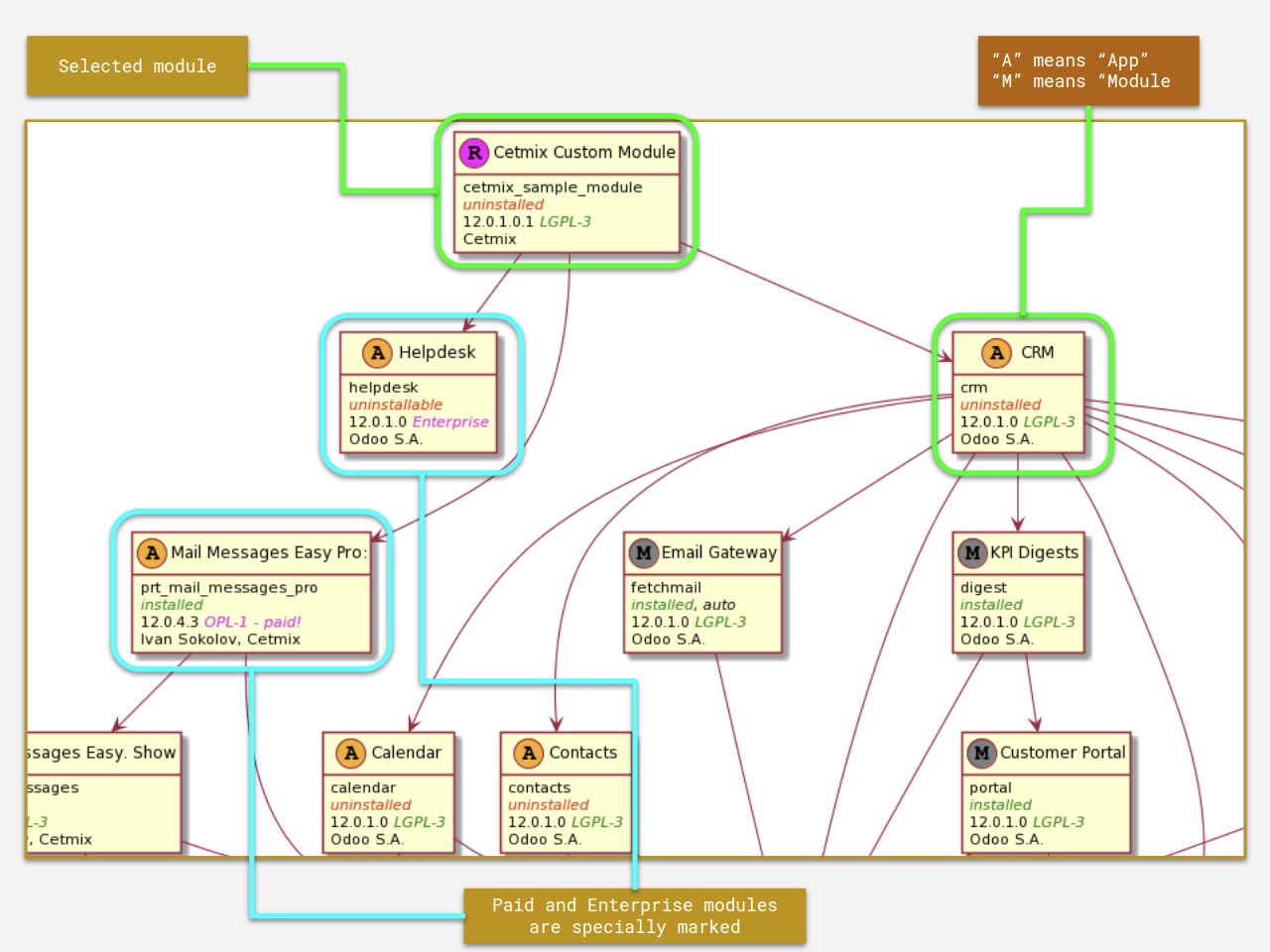
Module models diagram
Open image in new tab to enlarge
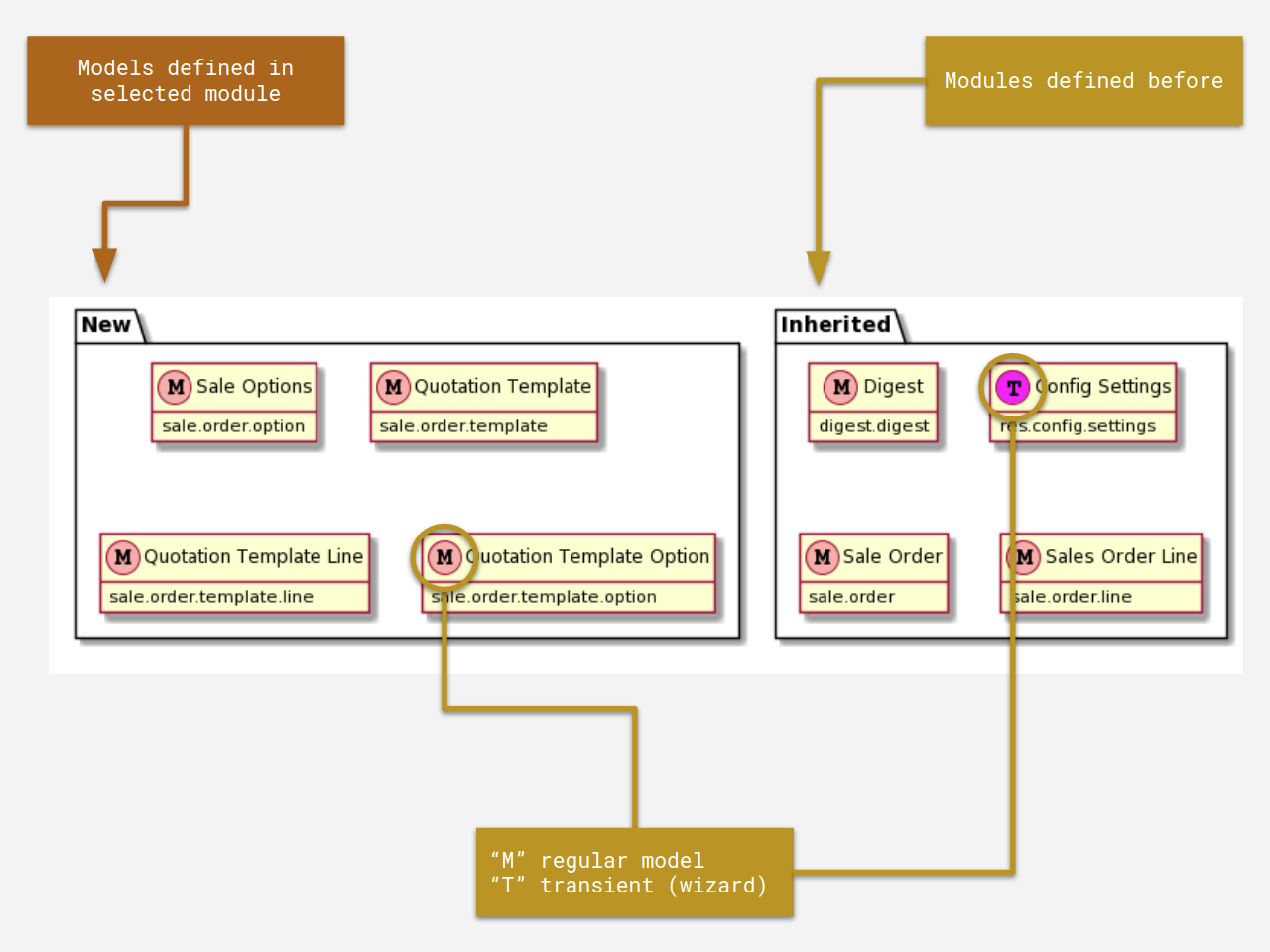
PRO Version models diagram
Click to get Pro Version and support the project!
Open image in new tab to enlarge
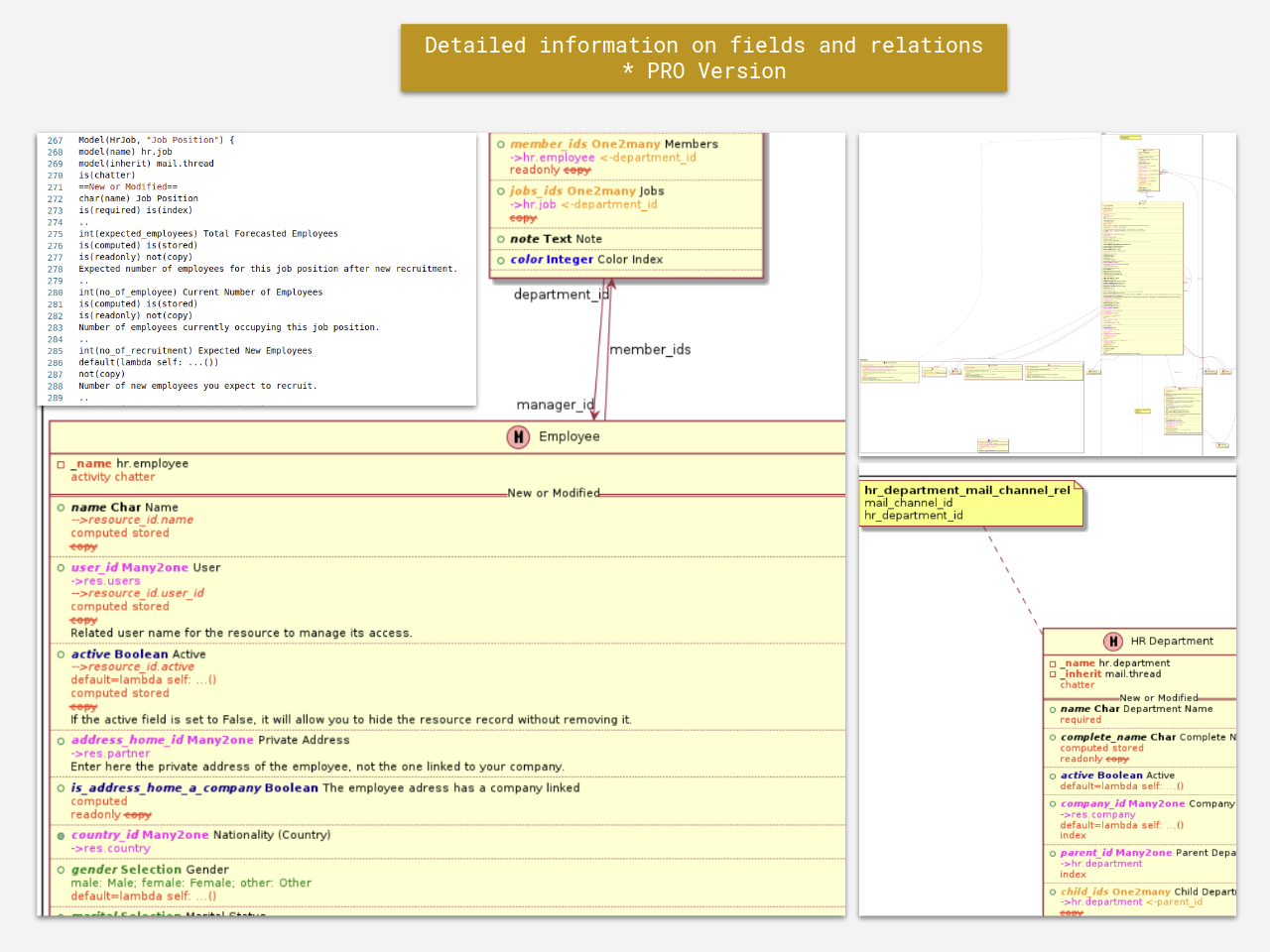
App Settings
Open image in new tab to enlarge
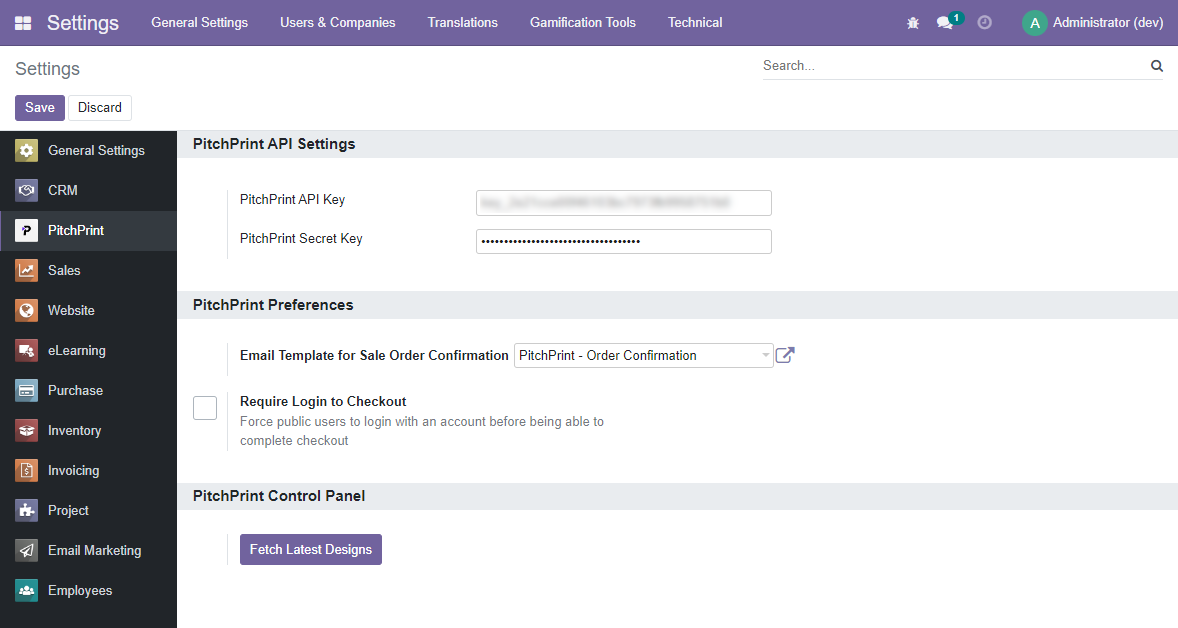
This app does not use any external Python dependencies.
This app is not translated in any languages, it is only available in English.