XF Sign Any Document
Add electronic/digital signature functionality for document forms.
How it works:
After installing the module, you can add char field for any model and add this field to the form view of this model.
Use widget draw_sign and some options: <field name="x_sign" widget="draw_sign" options="{'mode':['show', 'draw']}"/>
Available options:
- mode: ['show', 'draw'] - widget mode
- ['show'] to show already drawn signature,
- ['draw'] - to show drawing area,
- ['show', 'draw'] - to display image and drawing area.
- confirm: true/false - ask confirmation of user on click the "Sign" button
- width: 300px - width of drawing area and image
- height: 150px - height of drawing area and image
- button_title: 'Sign' - the title of the button
For users it will look like that:
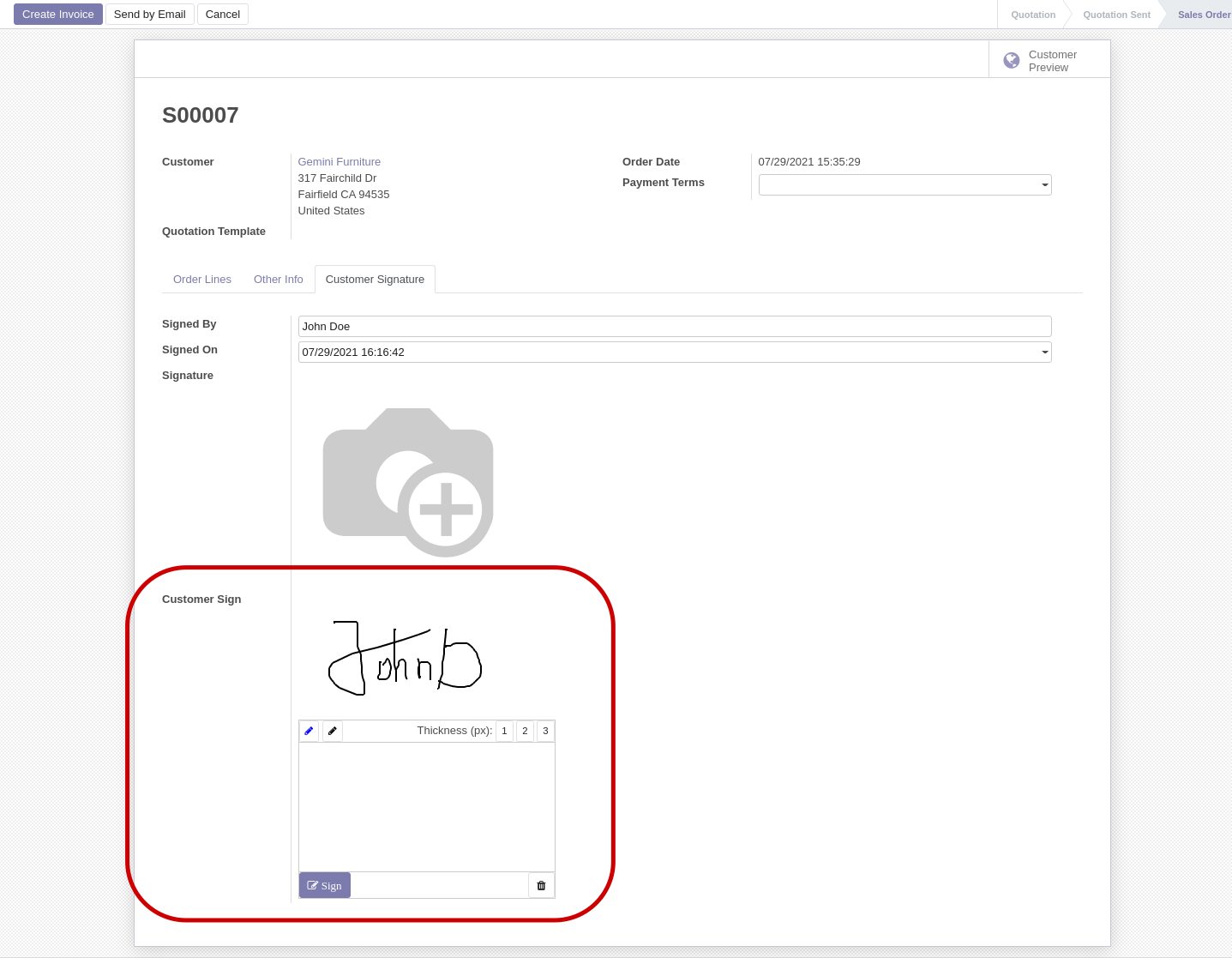
Quick Demo
Please watch the video
DocSign Campaigns Module
If you want to start and manage document signing campaigns for your employees please look this module: XF DocSign Campaigns

Contact me for Support, Customization, Implementation:
Email: [email protected]
Telegram: https://t.me/xfanis
Twitter: https://twitter.com/XFanis_Dev
Email: [email protected]
Telegram: https://t.me/xfanis
Twitter: https://twitter.com/XFanis_Dev
This app does not use any external Python dependencies.
This app is not translated in any languages, it is only available in English.
