Dynamic, Customizable and Flexible Approval Process for Sale Orders
This module helps to create multiple custom, flexible and dynamic approval cycle for sale orders based on sales team settings.
Key Features:
- Sales Module Administrator can configure unlimited approval process rules by creating Sales Teams
- Approval Cycle can be generated dynamically based on Total Amount of Sale Order
- Each Approver can be included to SO approval workflow depending on the settings of the Minimum or Maximum Amount fields
- SO Approval Process can be used optionally or forcibly, depending on the module settings
- Locking Total Amount of SO after approval from particular approver or after generating approval route
- Unlimited level of "step by step" approval process
- Multi Company and Multi Currency features of Odoo System are supported
- Improved access rights for the Sales module based on team settings
How it works:
After module installation new settings block will be displayed:
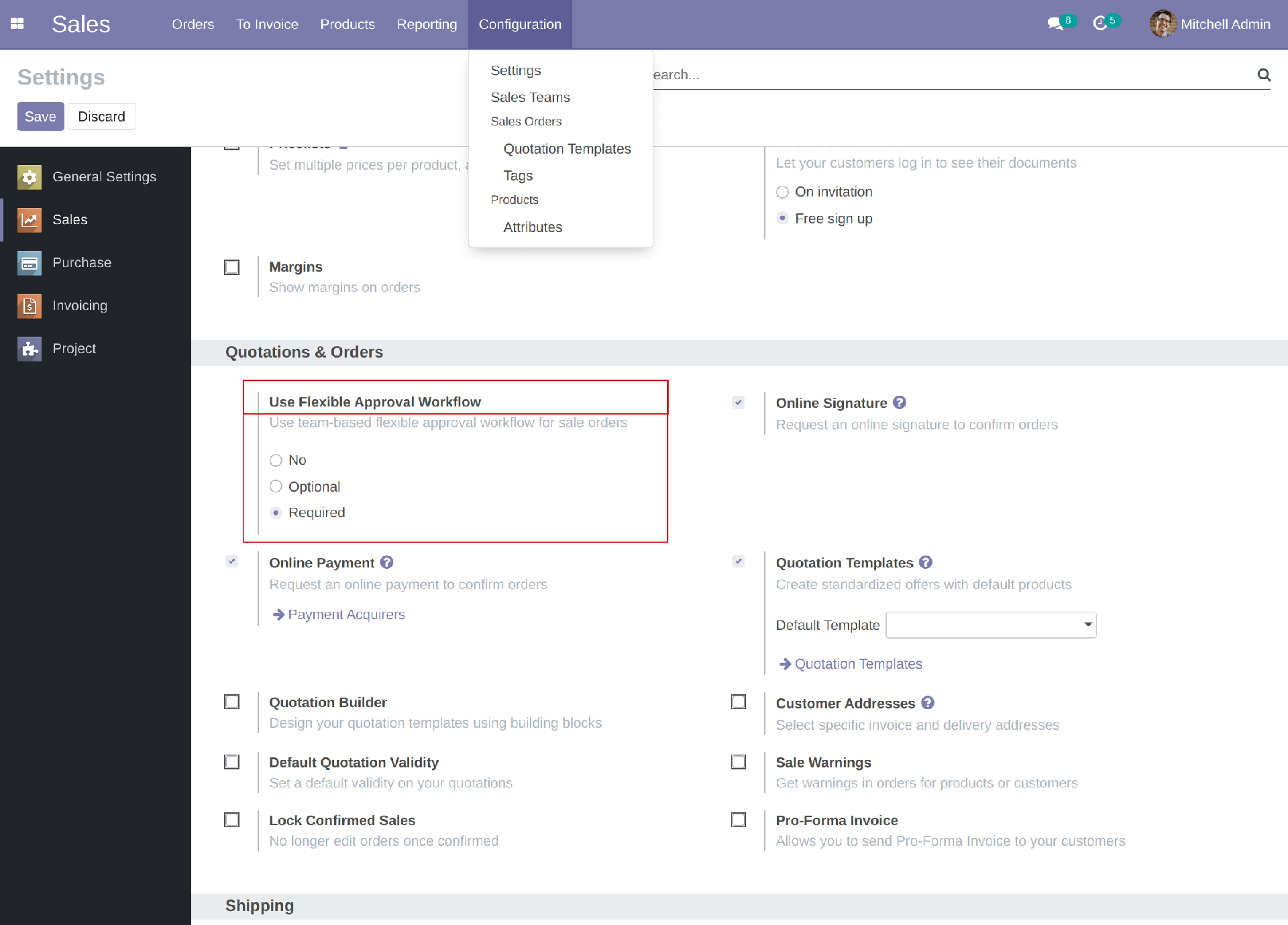
- No - approval cycle functionality disabled.
- Optional - SO approval workflow can be used based on initiator (Salesperson) choice.
- Required - sales order approval cycle is required. It means user should select SO Team with approvers on create Quotation.
Each Administrator of the Sales Module has access to create and manage sales teams.
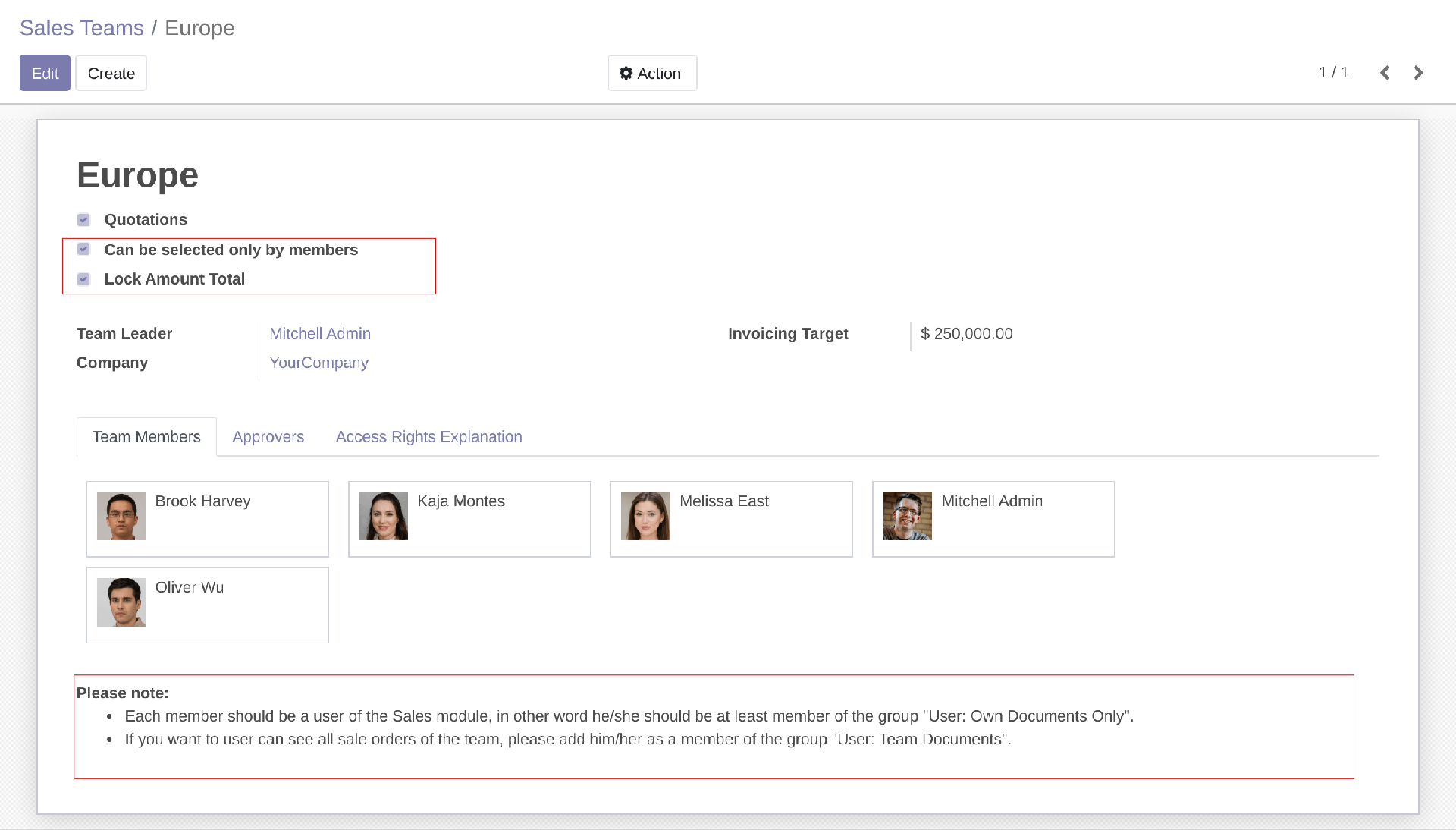
The form looks like in the screenshot below:
Enter name of the team, select team leader and add approvers.
Optionally you can set Minimum or Maximum Amount for each person.
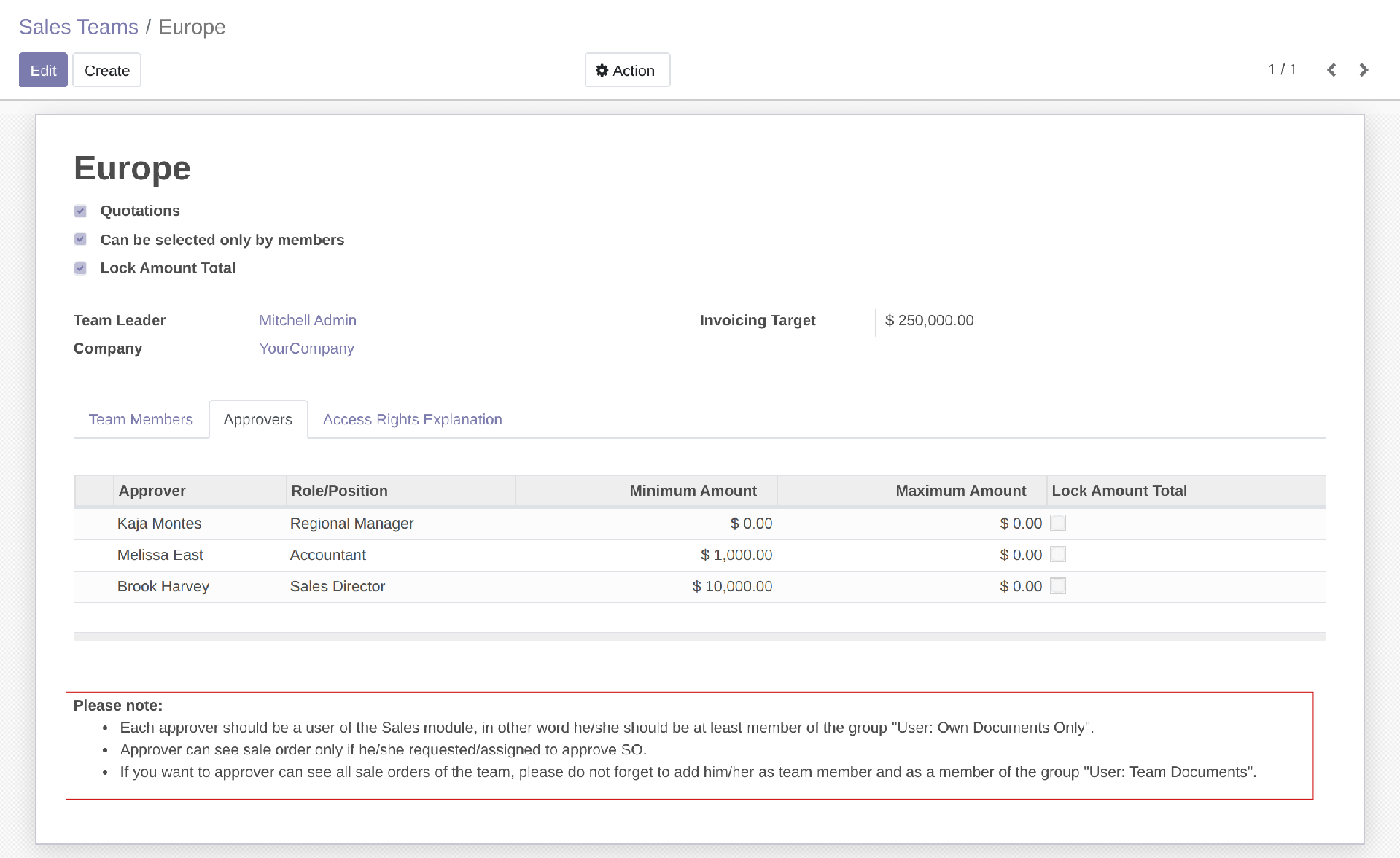
The tabs with members and approvers have useful hints and suggestions. Also there is the additional tab with improved access rights explanation:
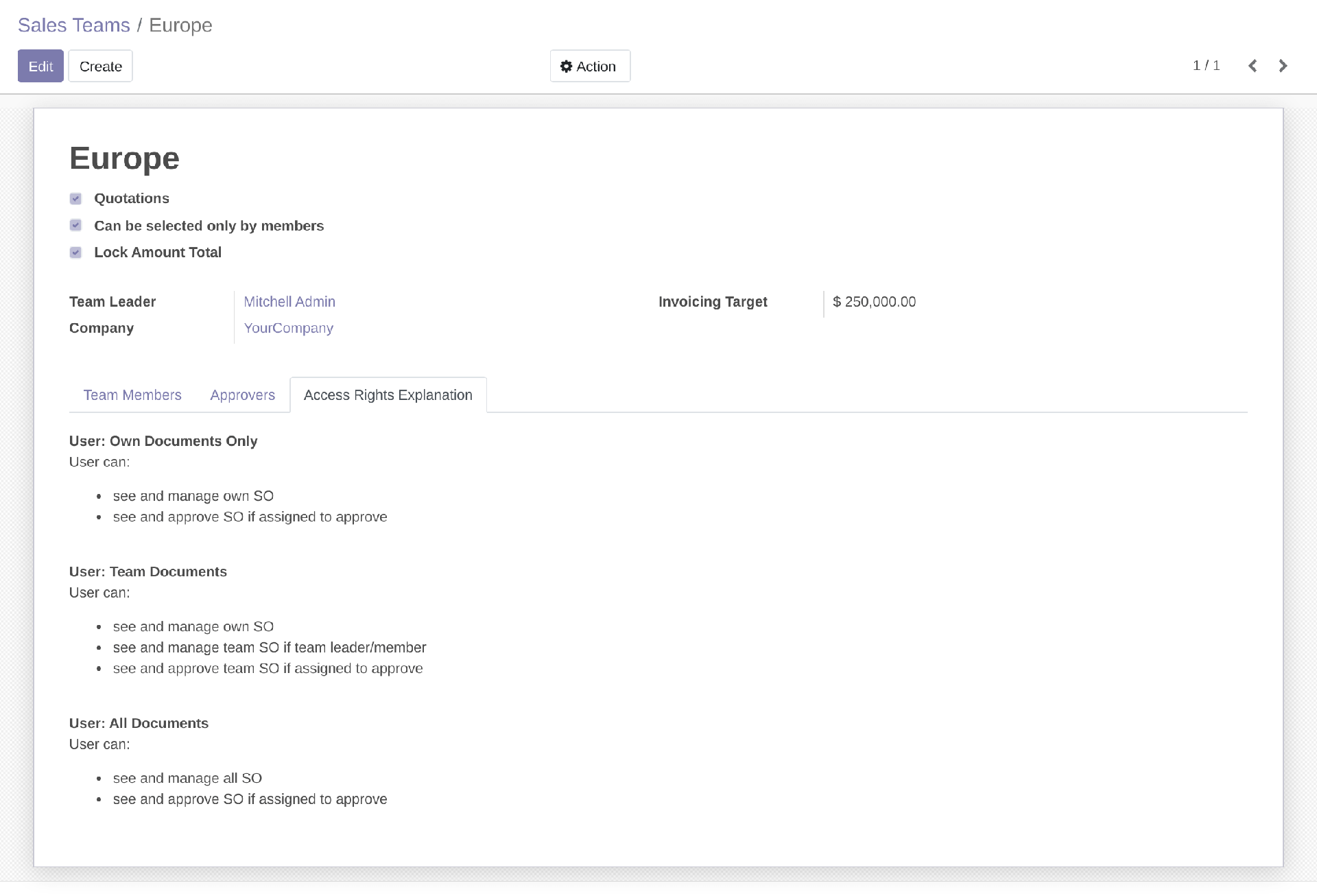
Fields information
If Lock Amount Total checkbox is enabled the system prevents updating order lines after
confirming order.
As Approver can be selected any User of the Sales Module.
Also you should enter Role/Position of the Approver.
If information is available, system will try to set approver`s Job Title or Job Position in this field.
The system generates approval route using Total Amount value of SO
and Minimum/Maximum Amount value for Approver.
- If Minimum Amount is not set, approver should approve each order.
- If Minimum Amount is set and Total Amount is less than Minimum Amount, then approver will be skipped.
- If Maximum Amount is set and Total Amount is greater than Maximum Amount, then the approver will be skipped.
Also you can enable the option Lock Amount Total.
If this checkbox is enabled user can not update order lines after approval.
An error will be triggered if the system detects a change in the Total.
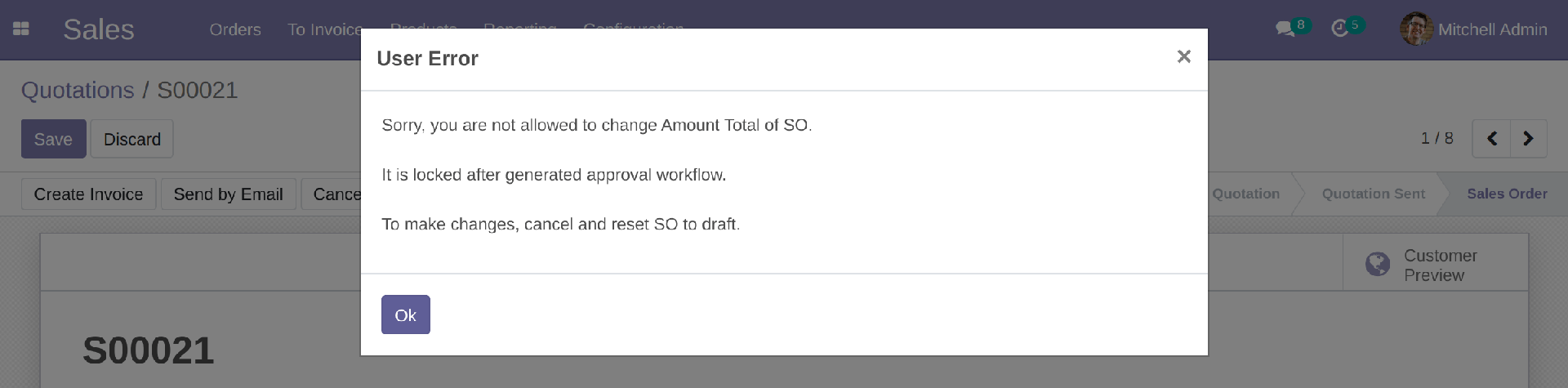
Sale Order Form:
After creating SO user clicks the "Confirm" button. After that a request to approve to the first approver will be sent:
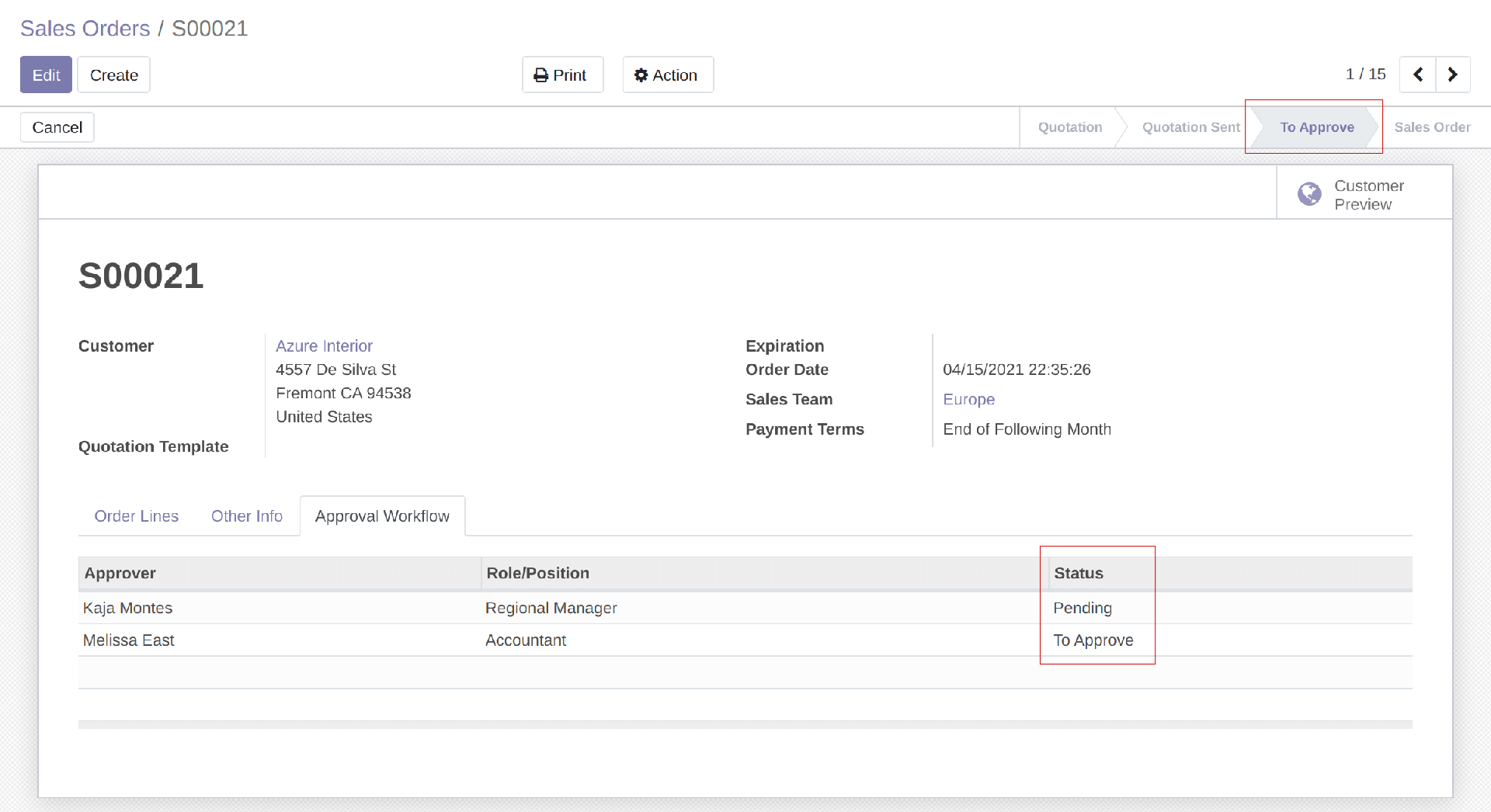
Pending - is the status for current approver
Each approver will be requested to approve SO step by step by email notification:
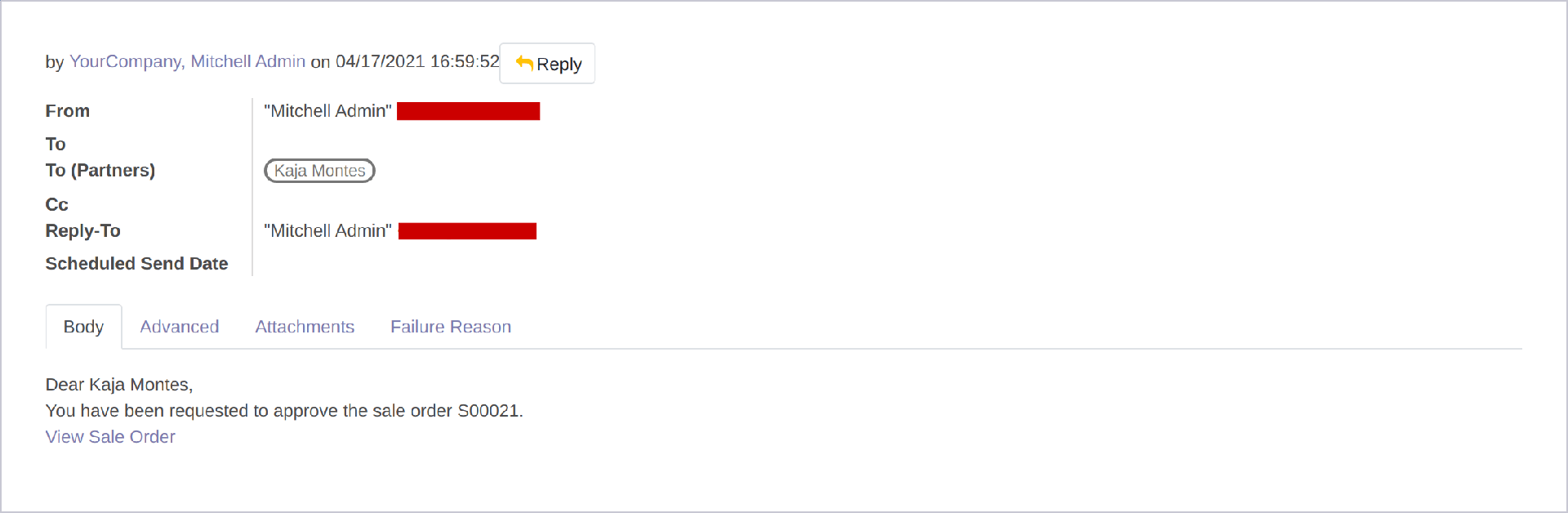
Only current approver can see the "Approve" button:
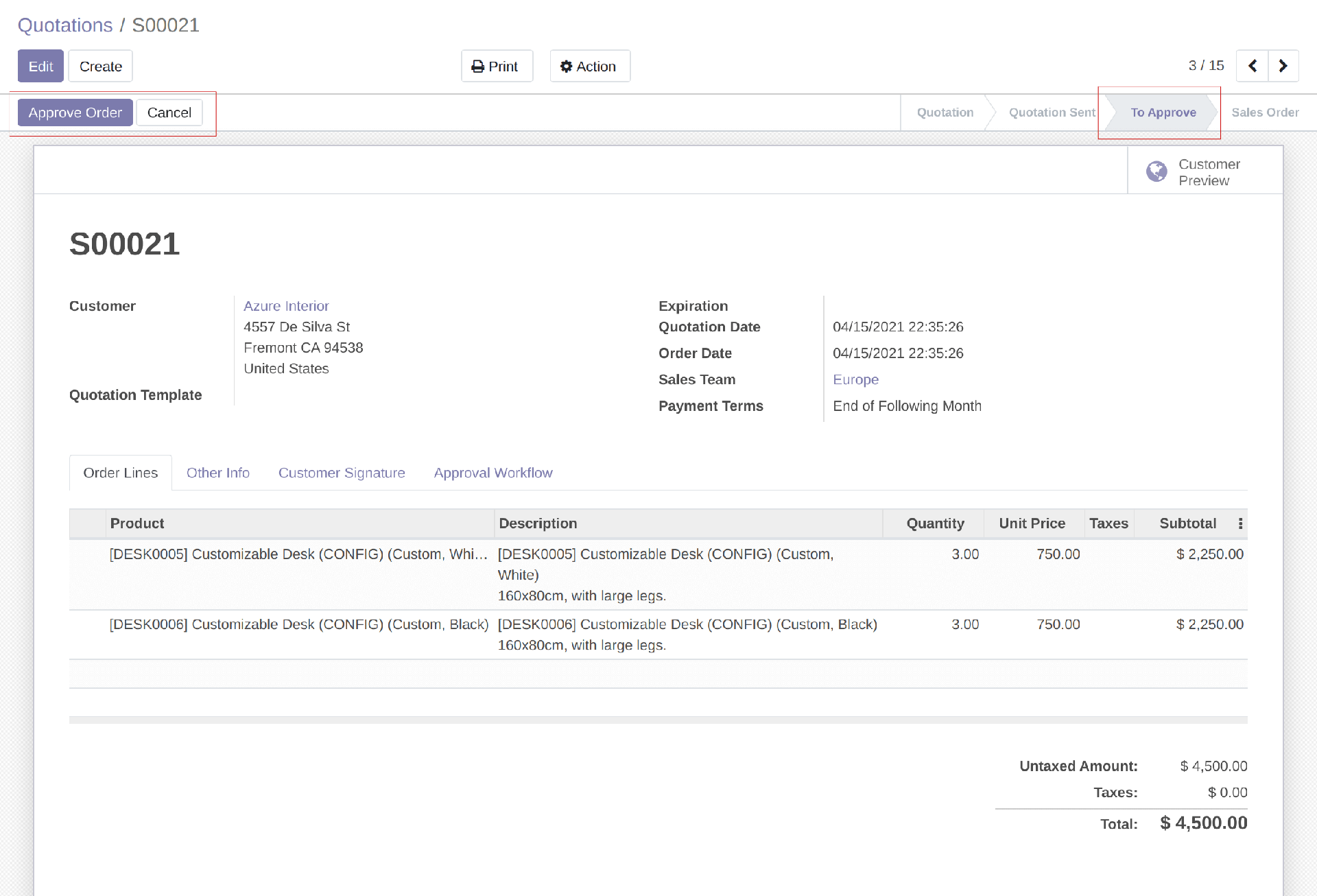
After the last approval SO is moving to the "Sale Order" state and approval process is closing.
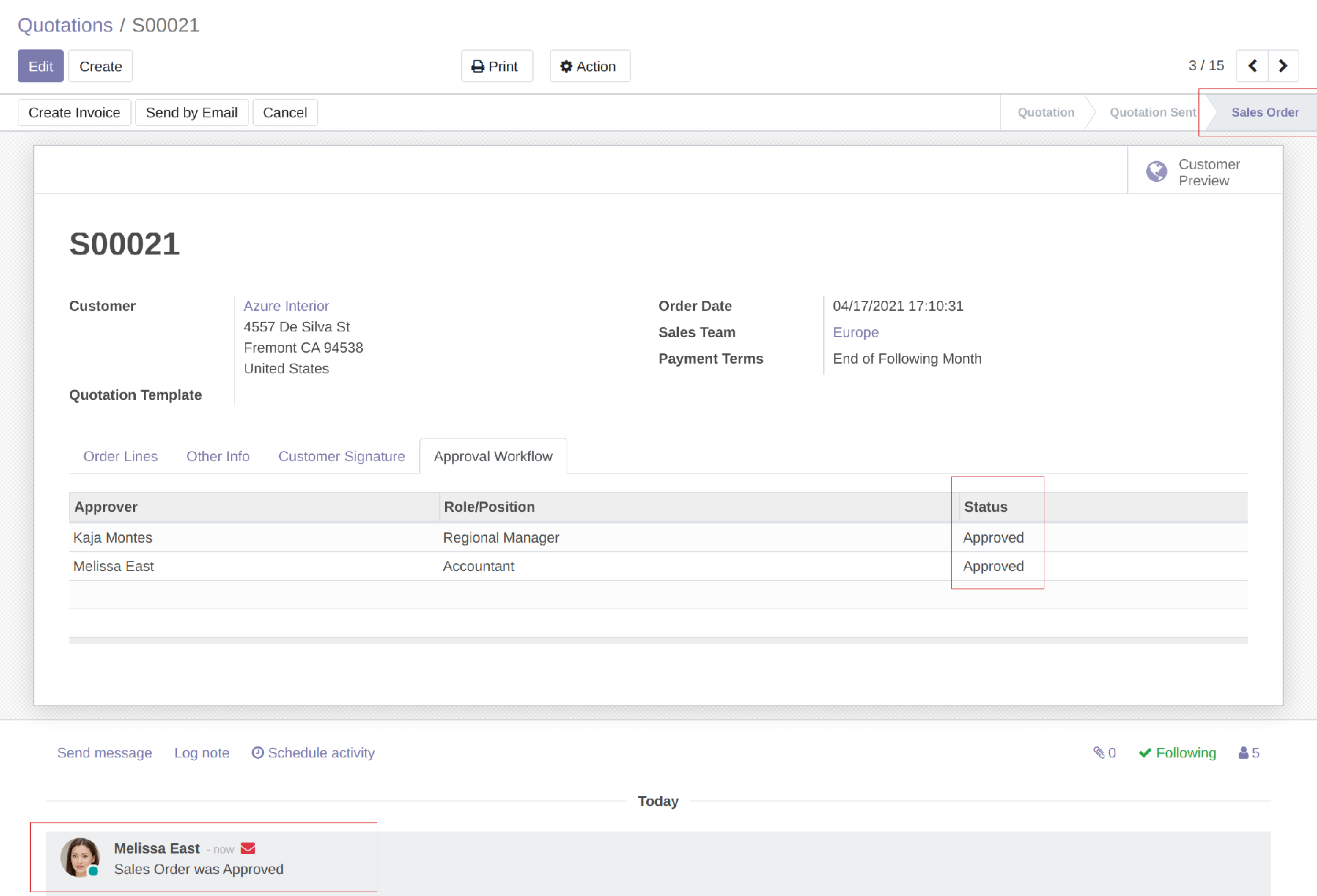
It is easy to understand and start to use this module.
But if there are any complications, do not hesitate to contact me and I will try to help you.
If you have an idea or suggestion for this module, you can share it with me.
If I like this idea, I will implement it in future versions of the module.
If you want to display detailed dashboard based on all sale orders, please look that module: Sales Dashboard
Please note that to send email notifications to approvers an outgoing email server should be configured.
If your Mail Transfer Agent (MTA) supports SRS (Sender Rewriting Scheme), your users can send and receive notification. However, that is more complex and requires more technical knowledge.
Instead, you can install additional module to Replace "Email From" and "Reply To" parameters of outgoing emails.

Email: [email protected]
Telegram: https://t.me/xfanis
Twitter: https://twitter.com/XFanis_Dev
