Project Teams and Members
Team based access for projects and tasks. Dynamic, Customizable and Flexible teams to stay
organized.
This module makes managing of project and tasks more easy, secure and flexible.
Key Features:
- Each user in the Project/Manager group can create own team and add members to manage projects.
- Project Team Leader can specify a unique access level for each team member: 3 levels access for managing and 3 levels for deleting tasks.
- If the special option "Managing by Team" enabled, nobody except team members can manage tasks inside project
- Project Manager and User assigned to task can lock changes of task to make sure that the task is not edited by anyone else.
- Project Manager and Team Leader can be different people, they can both manage the project. Other users have no access update project details.
How it works:
After installing the module, project manager can create a new project team and add members.
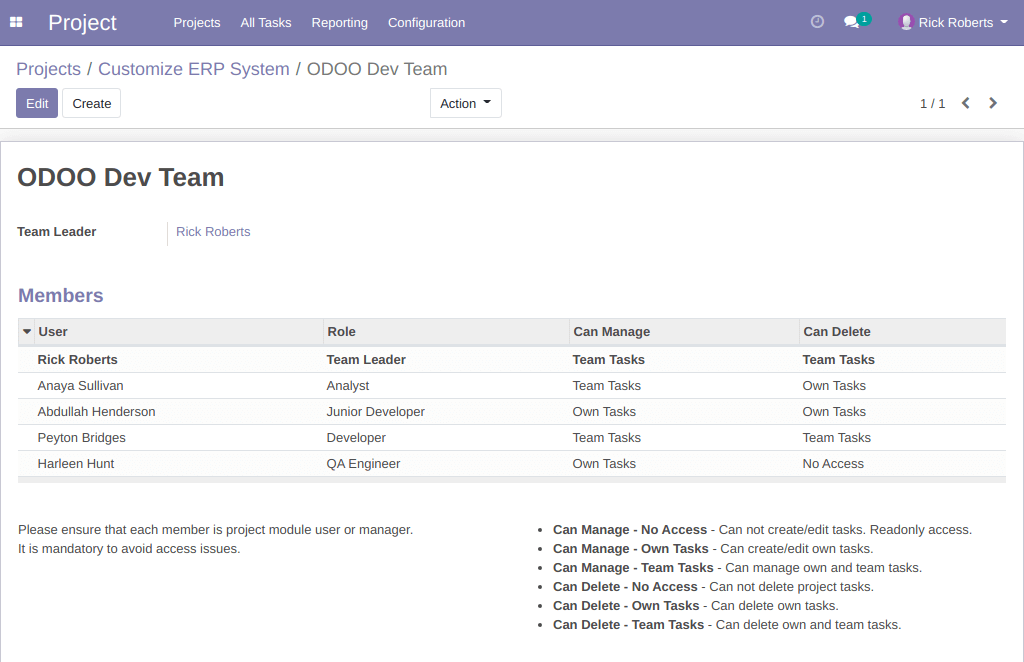
After creating project team can be selected in project setting form:
Also the additional option "Managing by Team" can be enabled. If the option enabled, only team members can create/edit/delete project tasks. Other users will have readonly access.
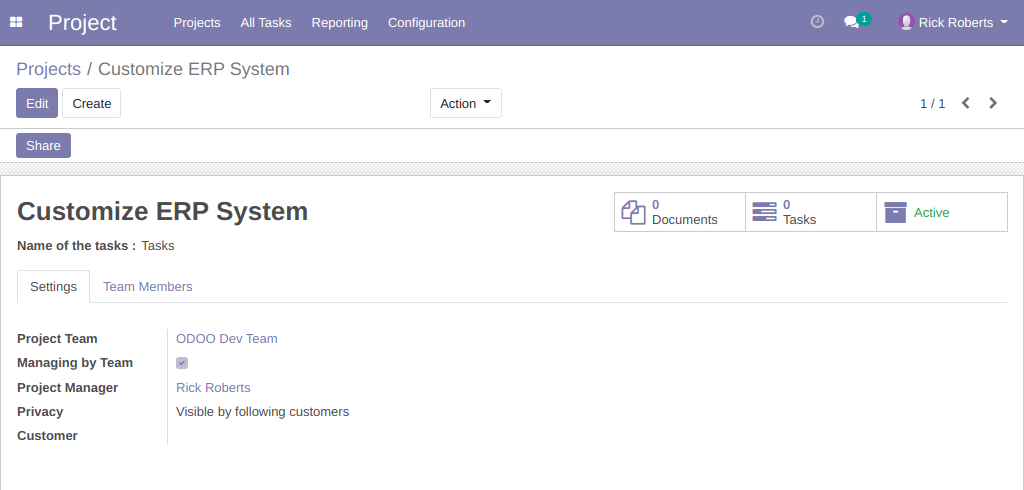
After selecting a team, the readonly list of members appears in the second tab of project form. The list shows who are a member of the team and what level of access each of them has.
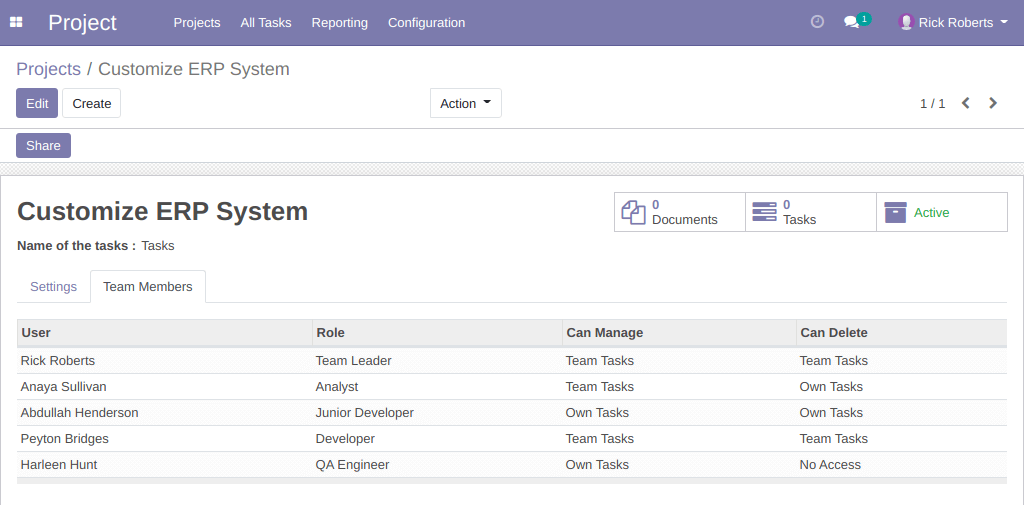
Only team members can be assigned to the tasks if project team selected:
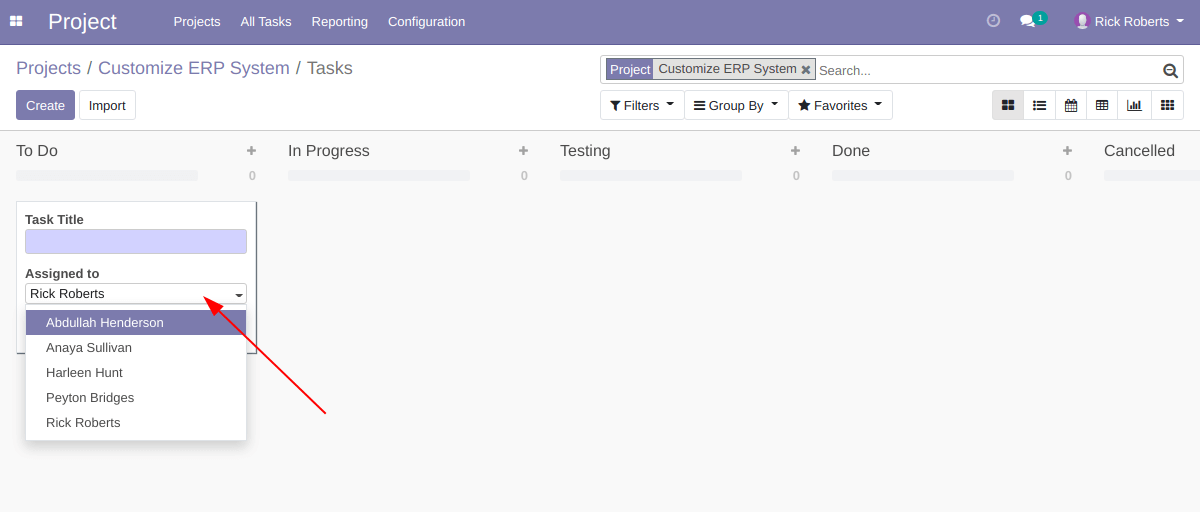
If someone tries to create, edit or delete a task inside the project, the access error will appear:
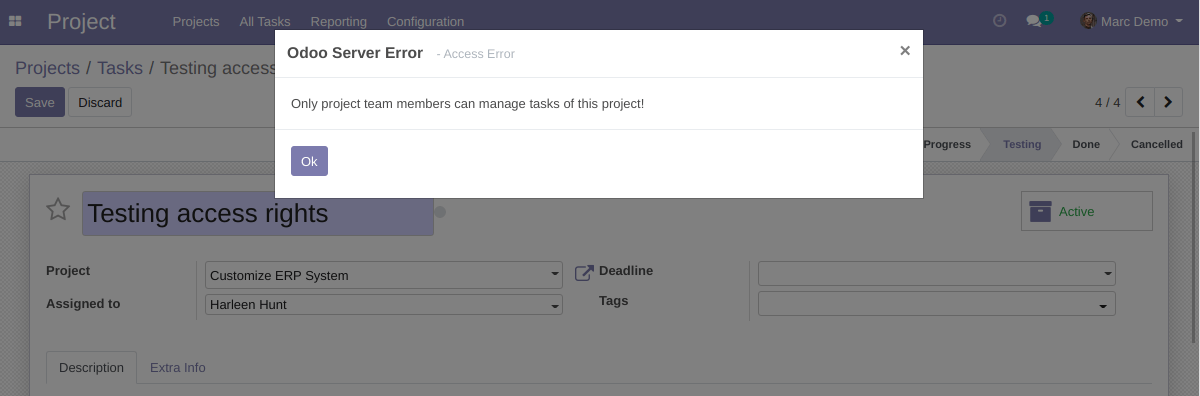
If project team member has insufficient access level, the access error will appear:
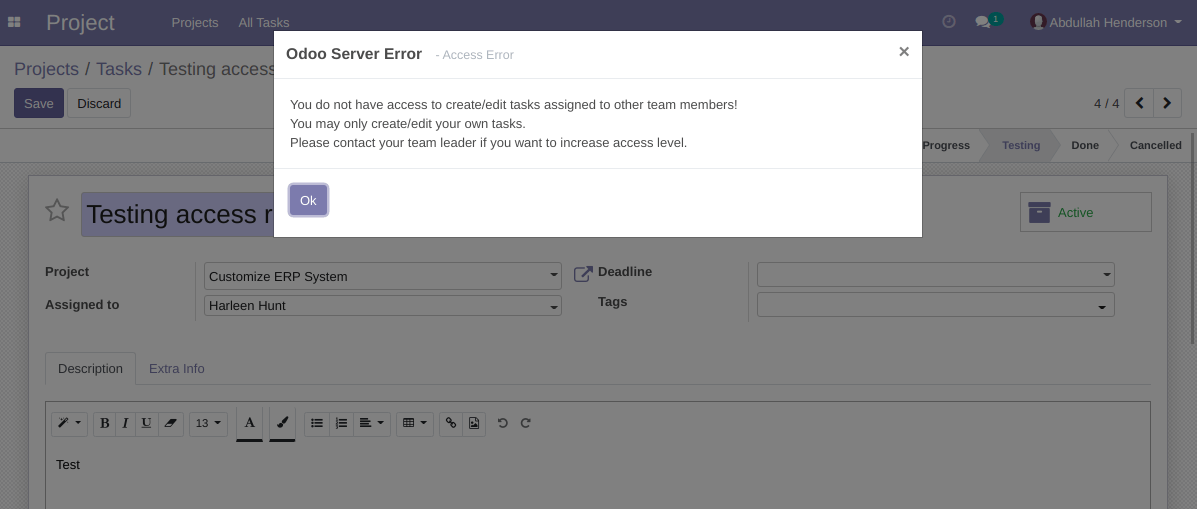
Project Manager and User assigned to task can lock/unlock changes to prevent/allow updating/deleting by other users:
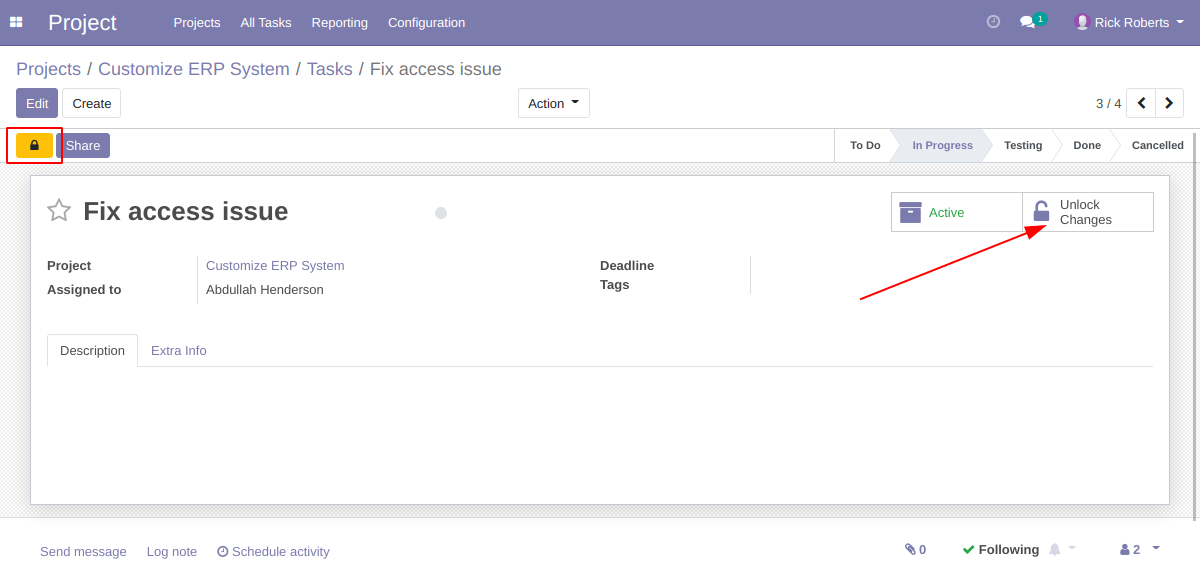
If someone tries to edit or delete a locked task, the access error will appear:
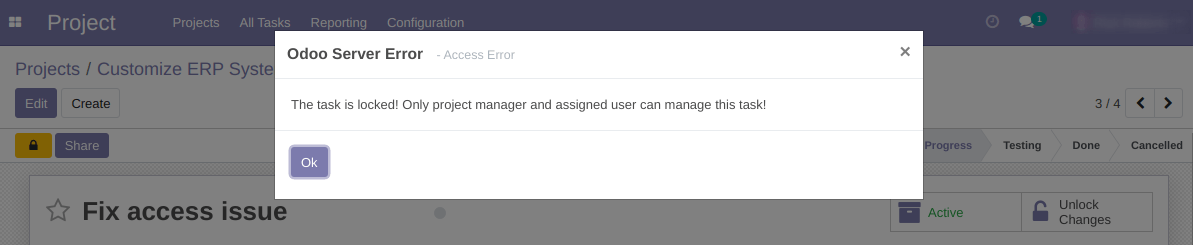
As you can see, with this module, you can configure access rights quite flexibly to manage the project and its tasks more effectively.

Contact me for Support, Customization, Implementation:
Email: [email protected]
Telegram: https://t.me/xfanis
Twitter: https://twitter.com/XFanis_Dev
Email: [email protected]
Telegram: https://t.me/xfanis
Twitter: https://twitter.com/XFanis_Dev
This app does not use any external Python dependencies.
This app has automated tests.
This app is not translated in any languages, it is only available in English.
