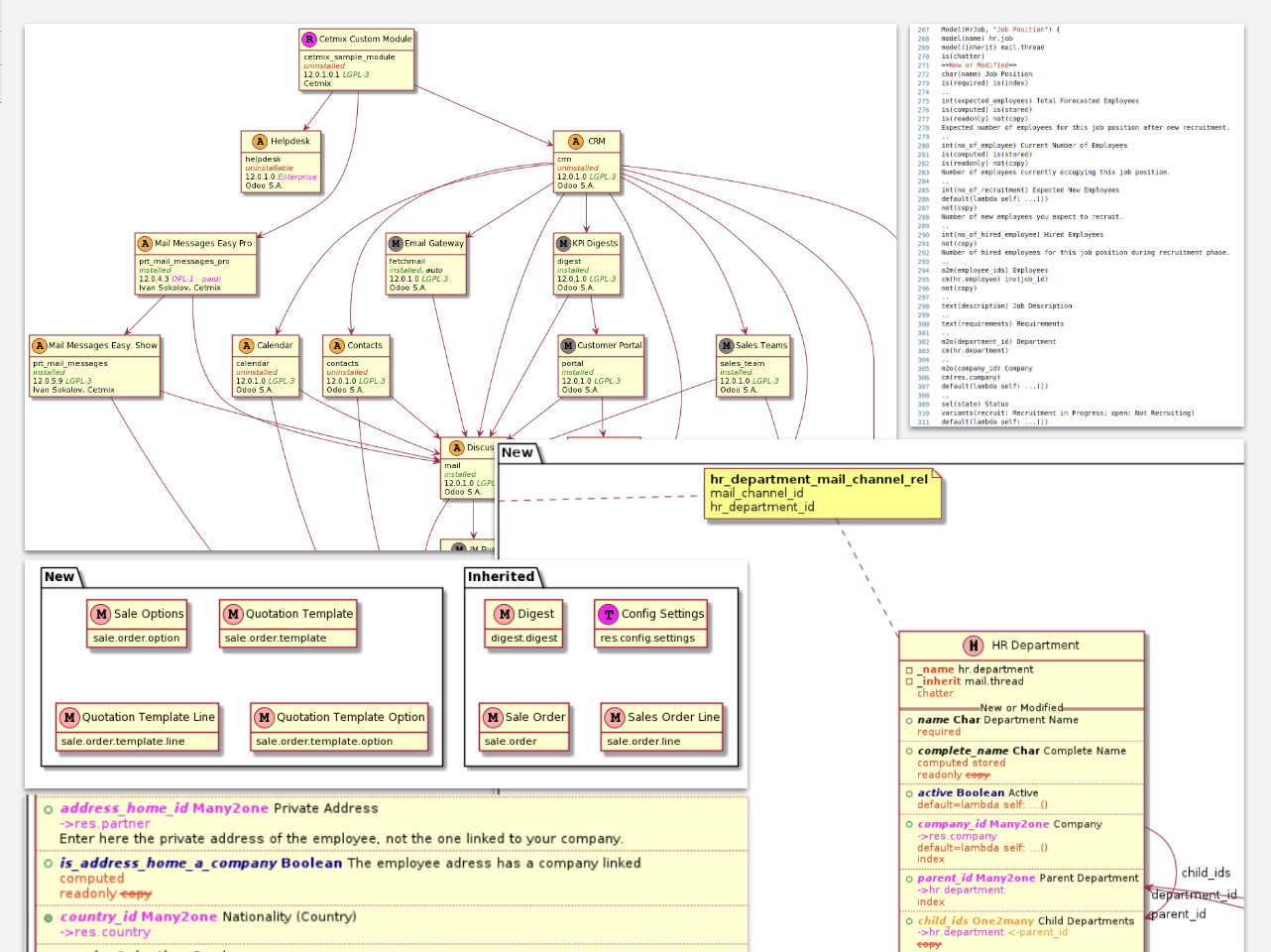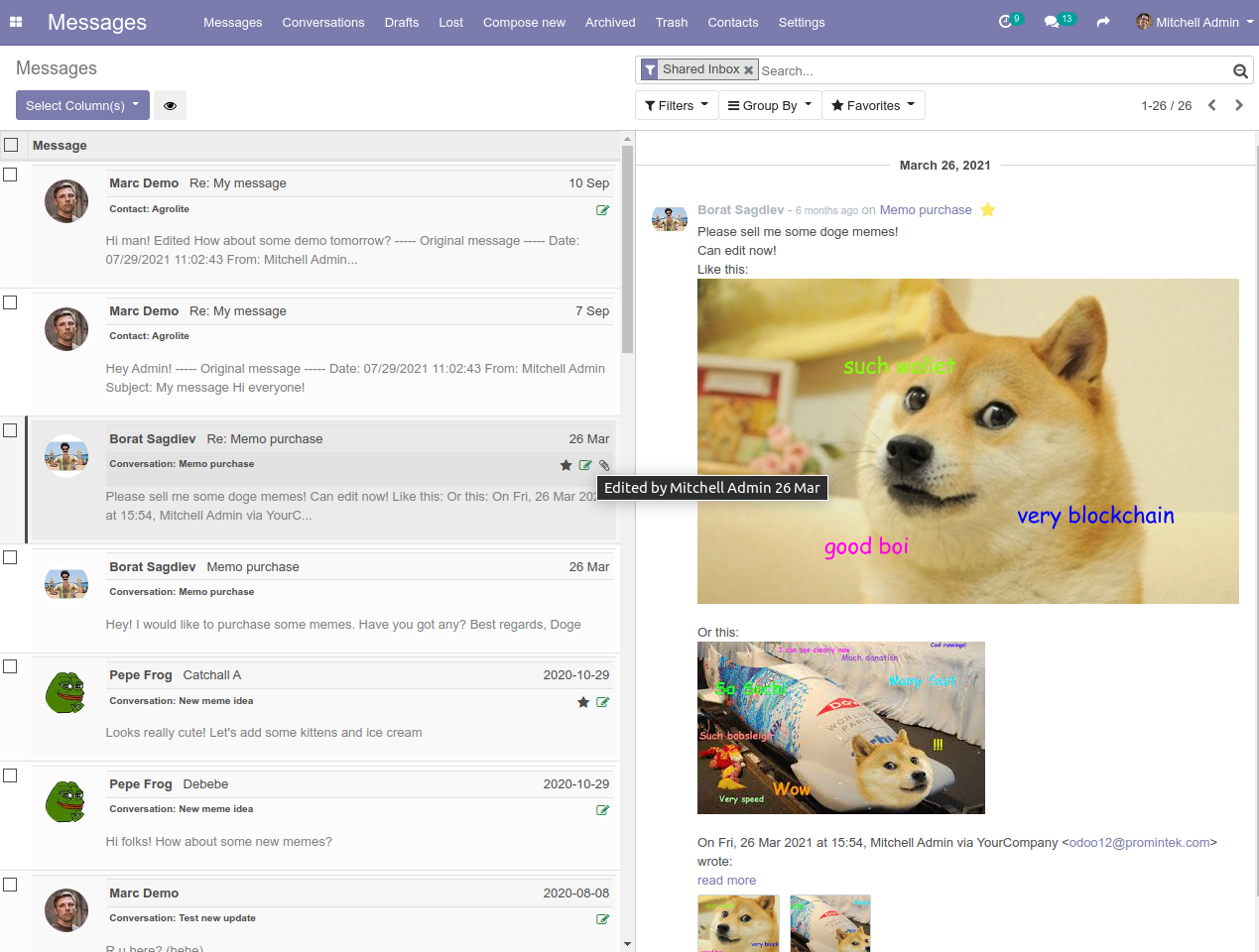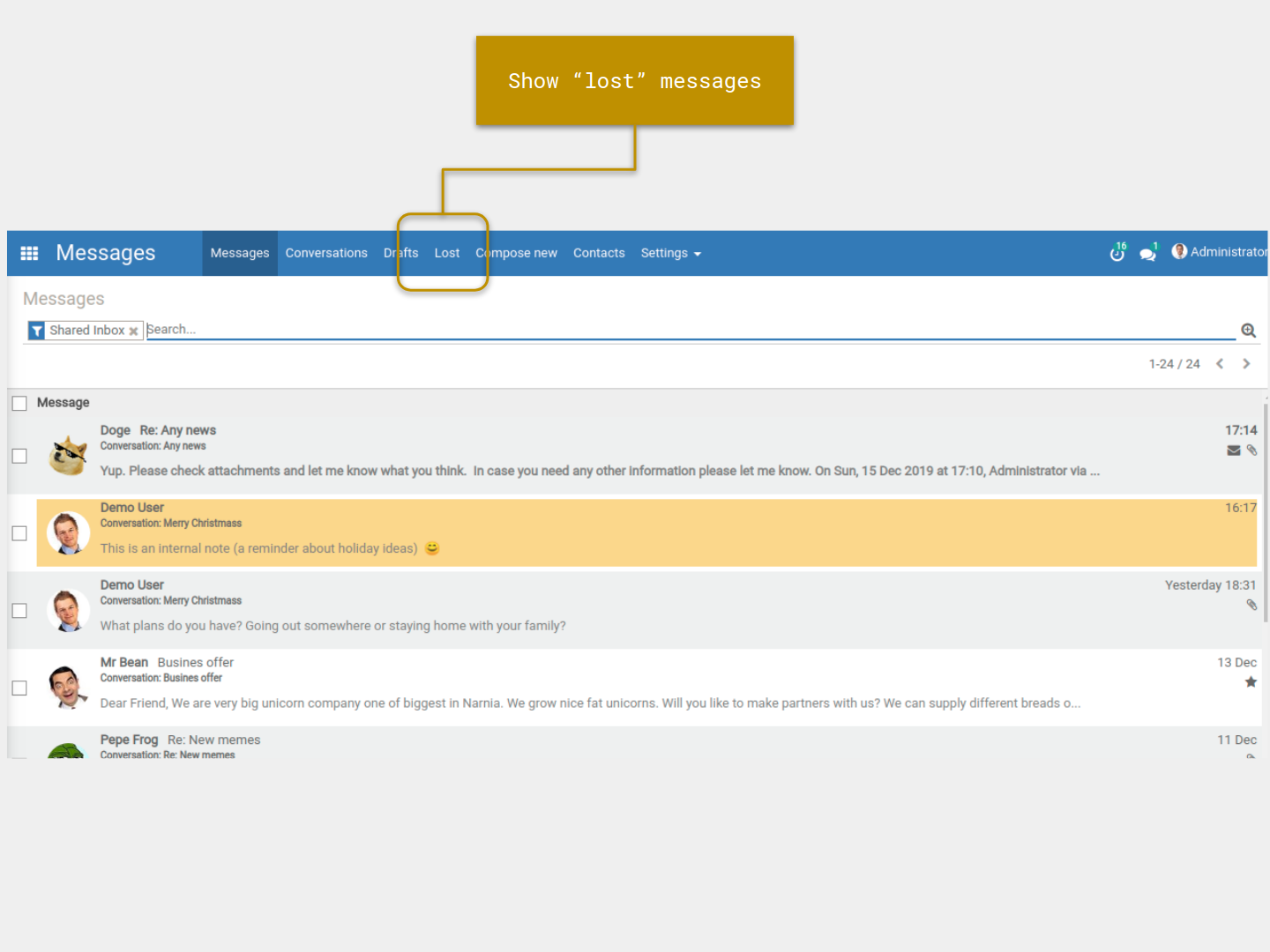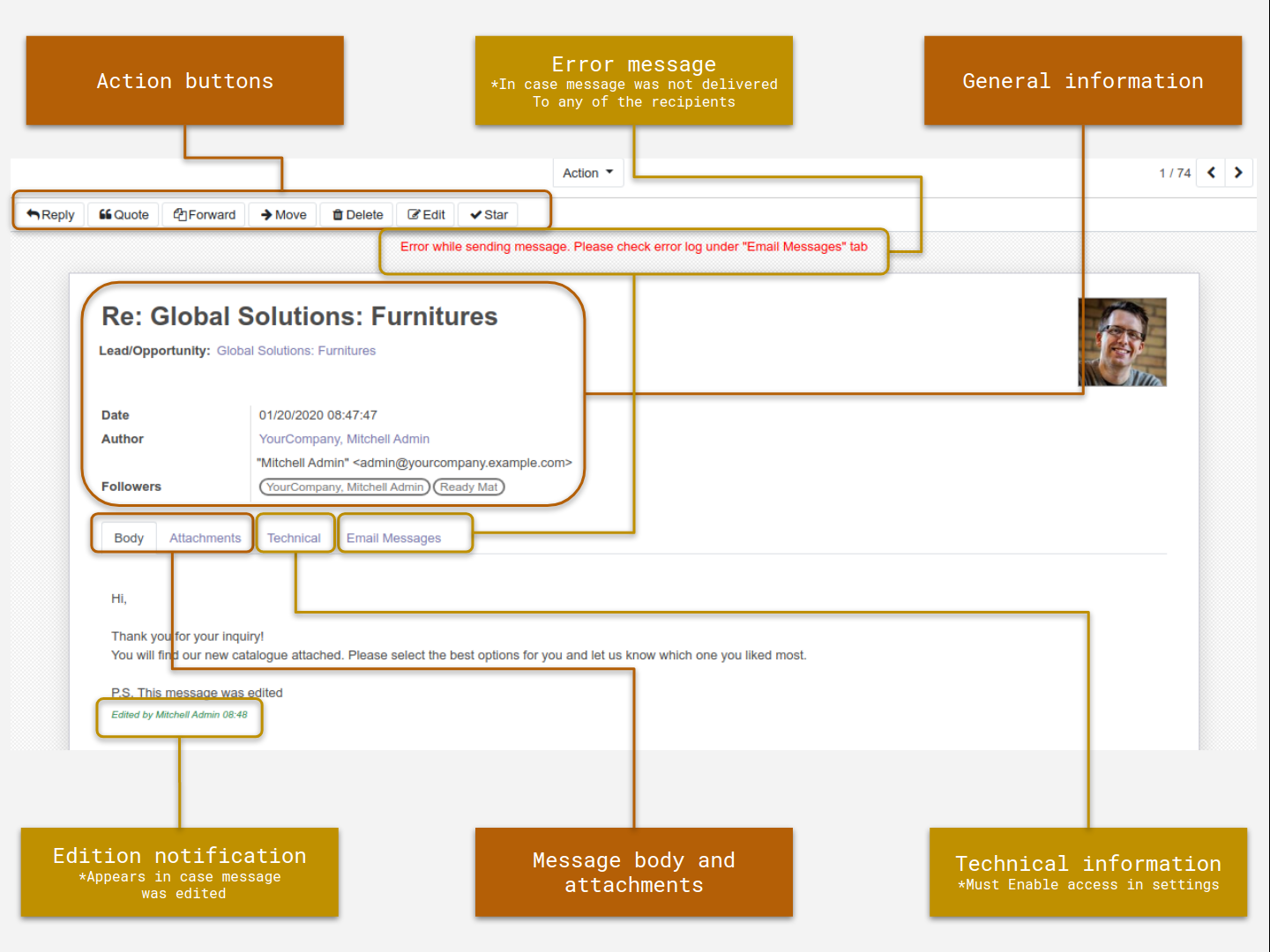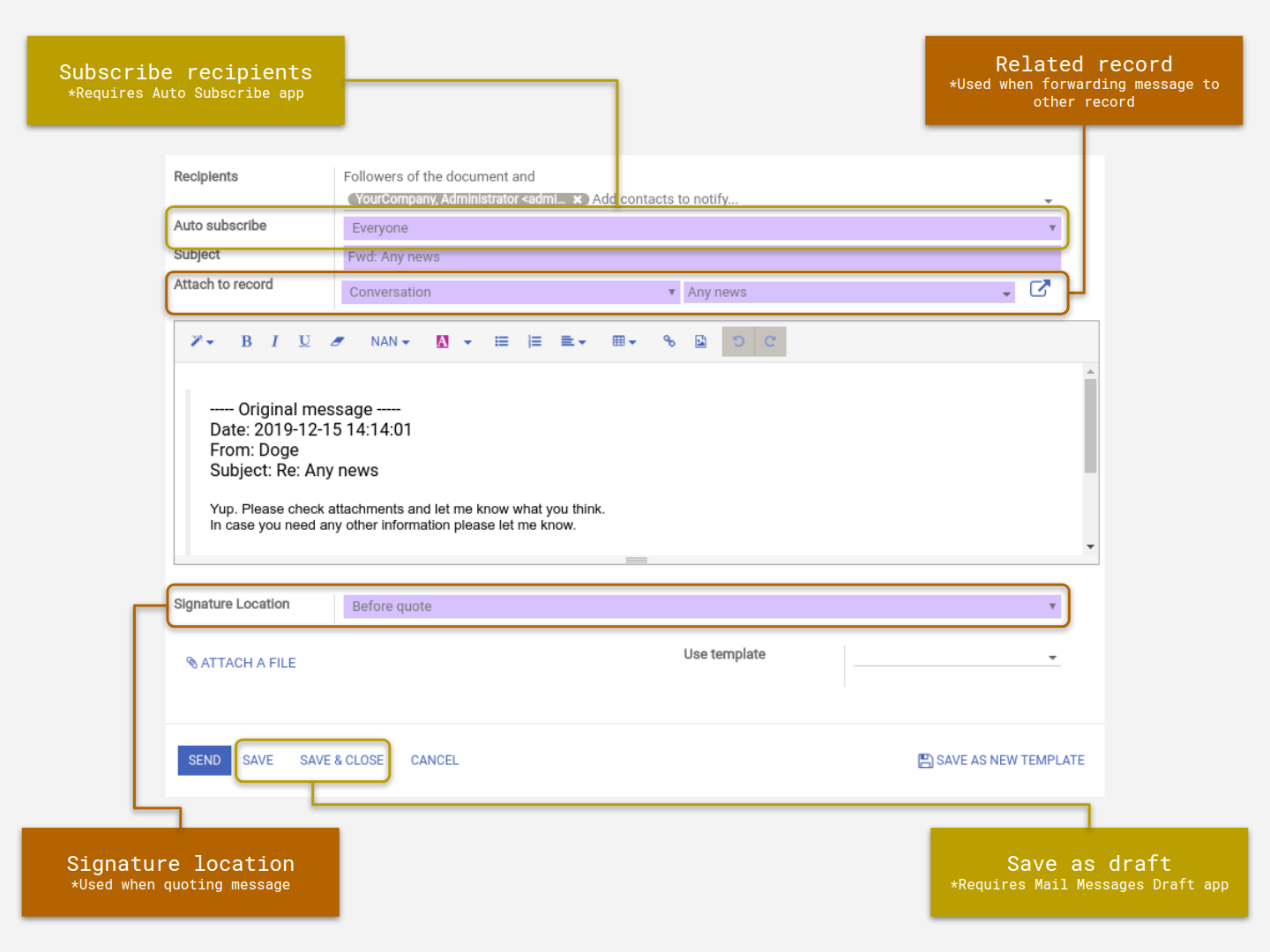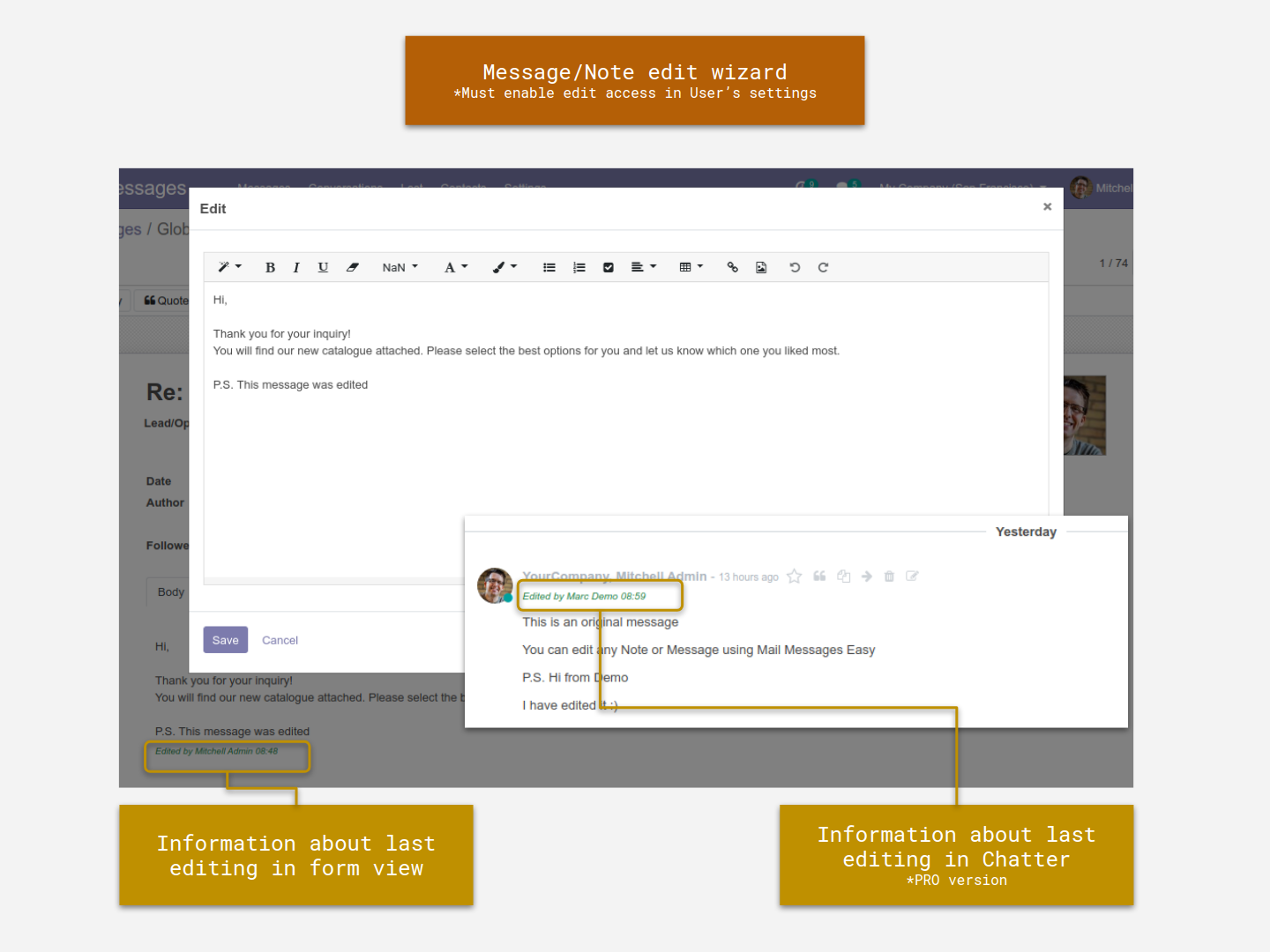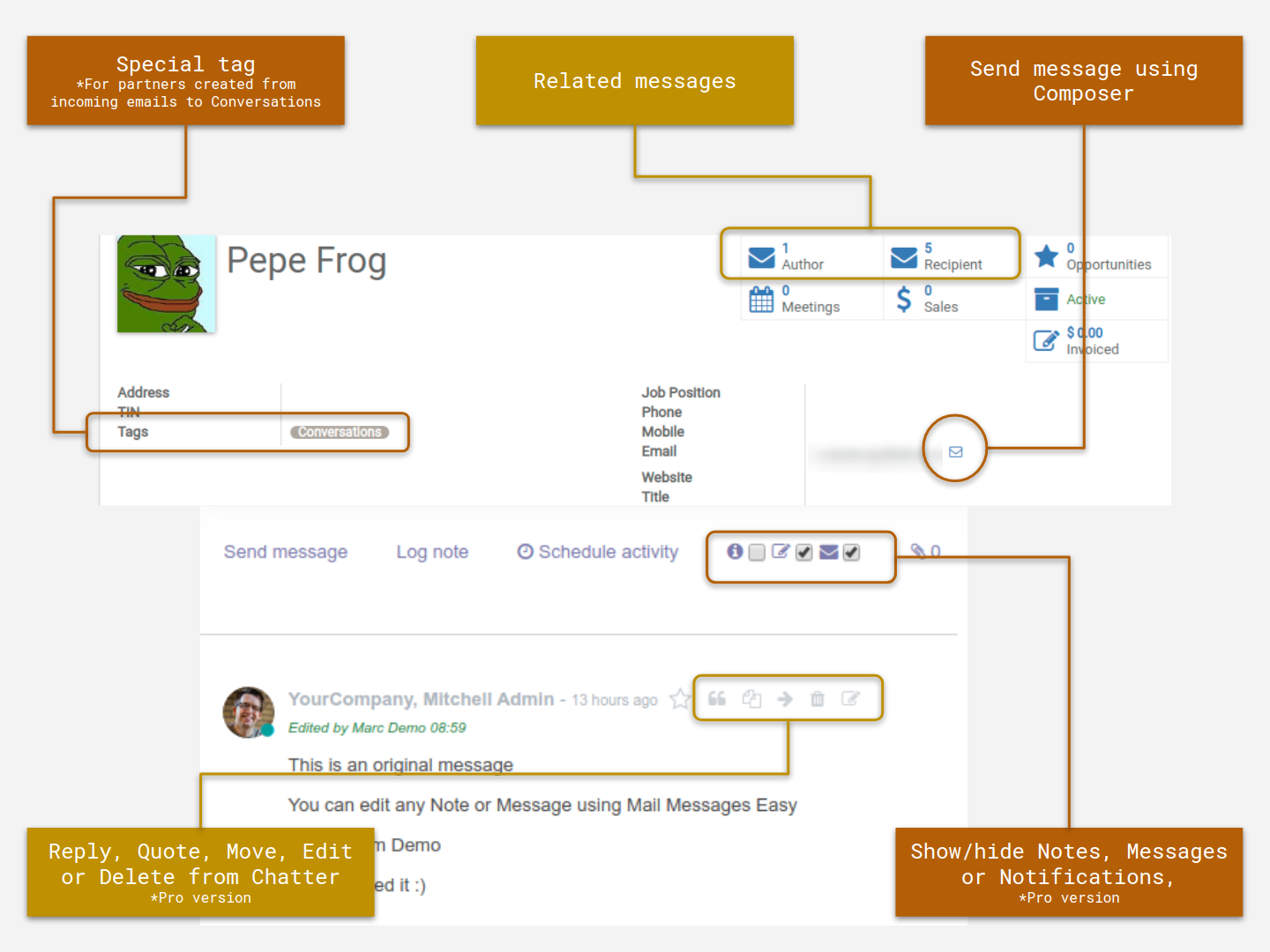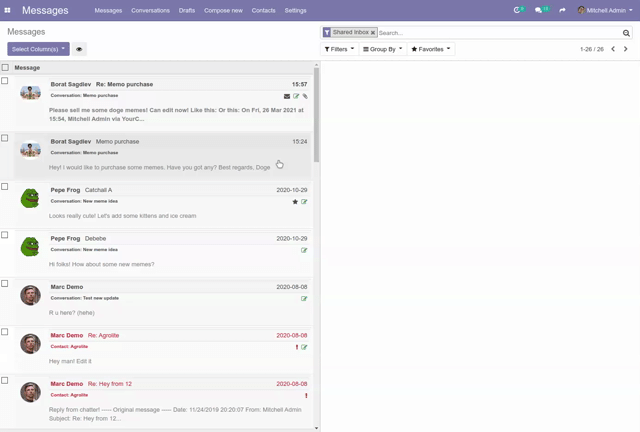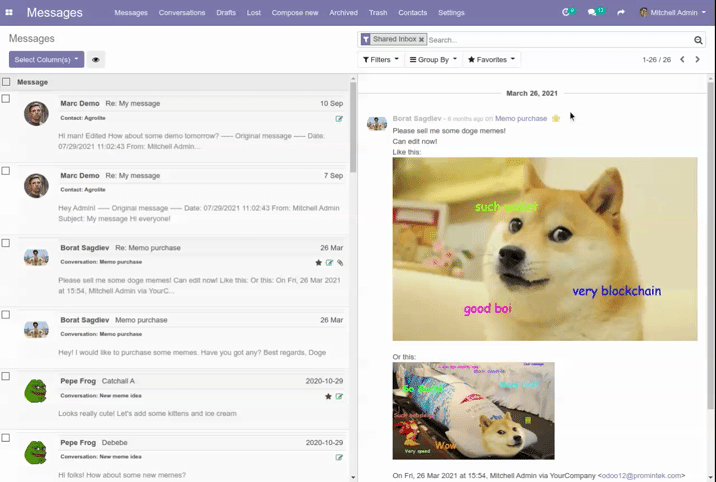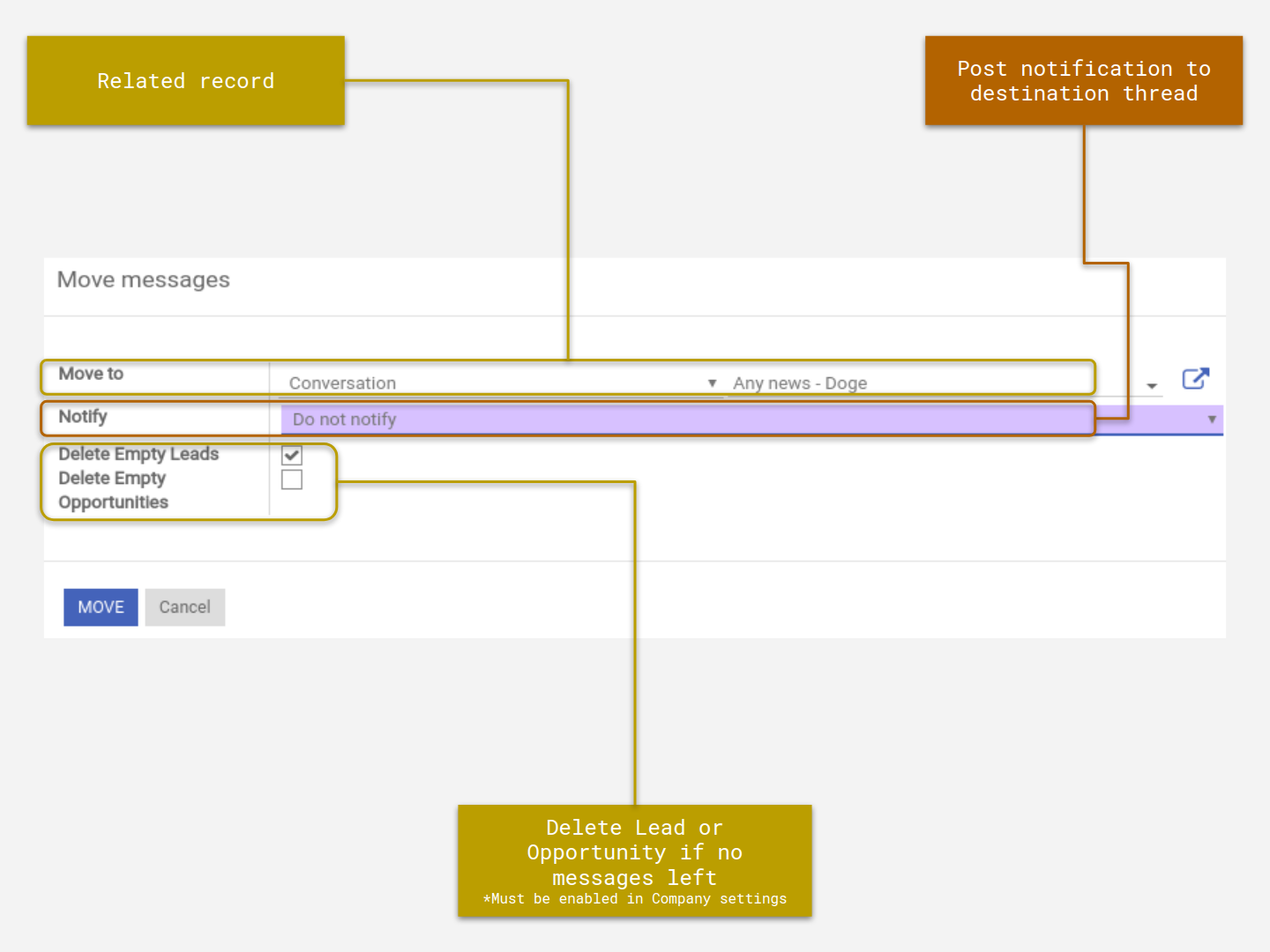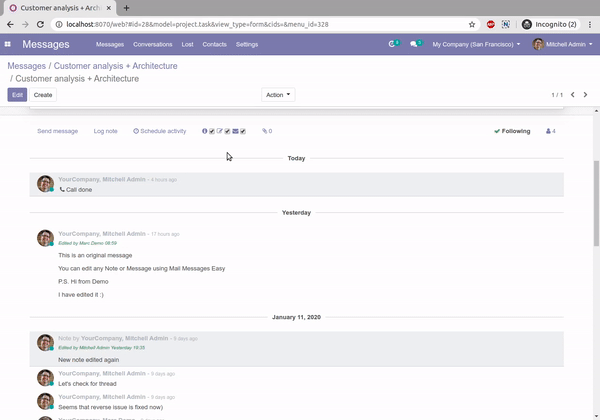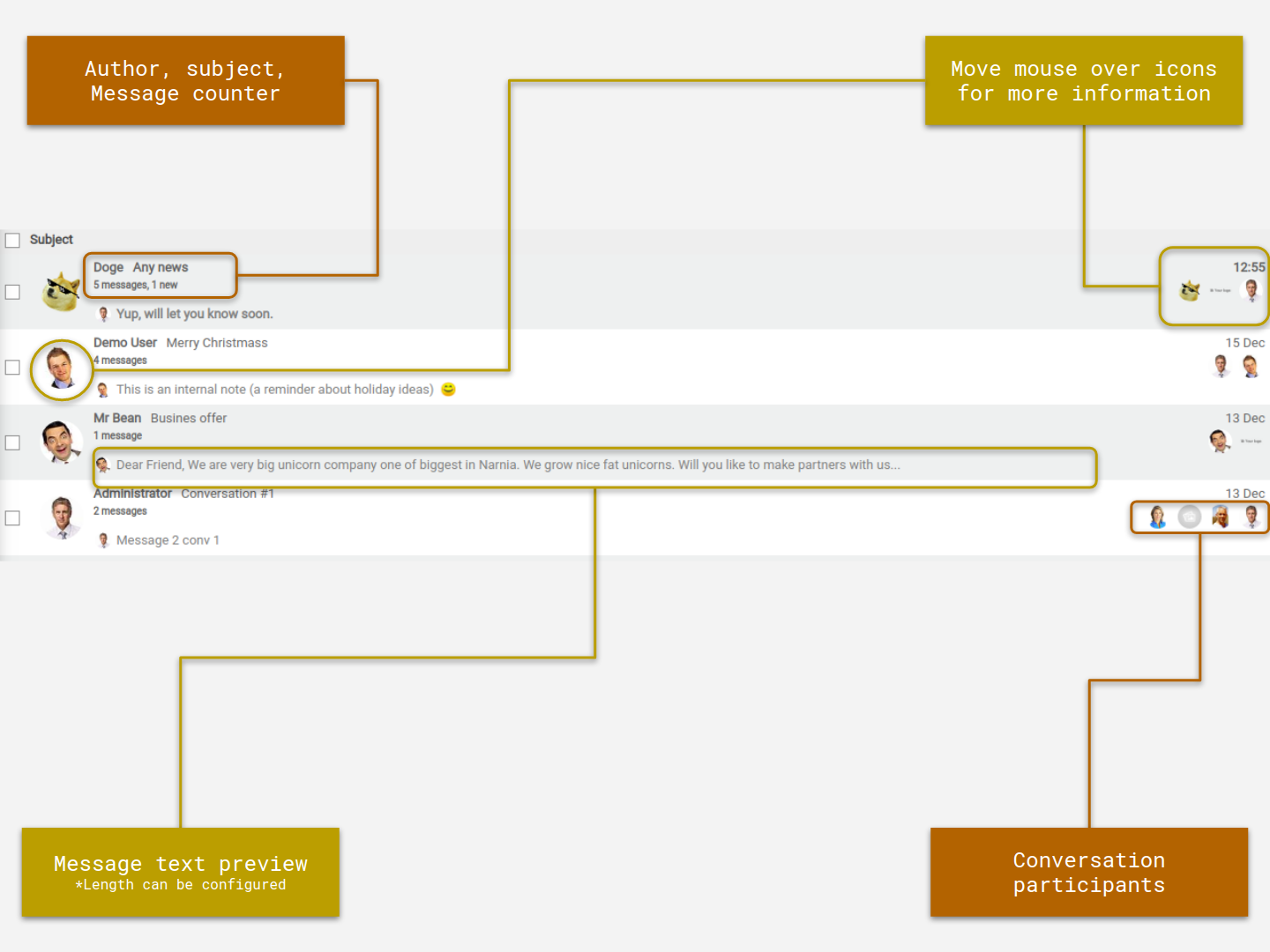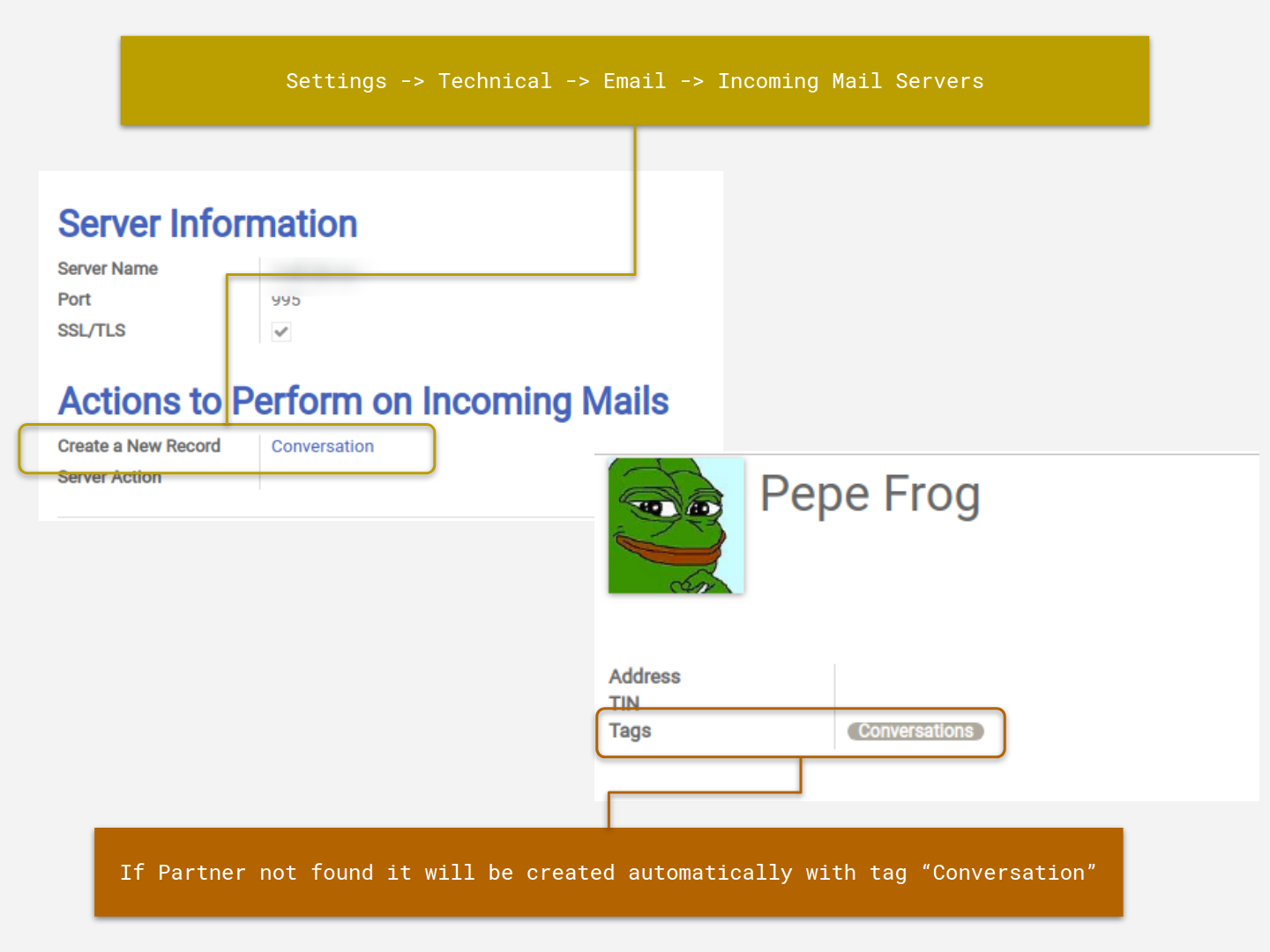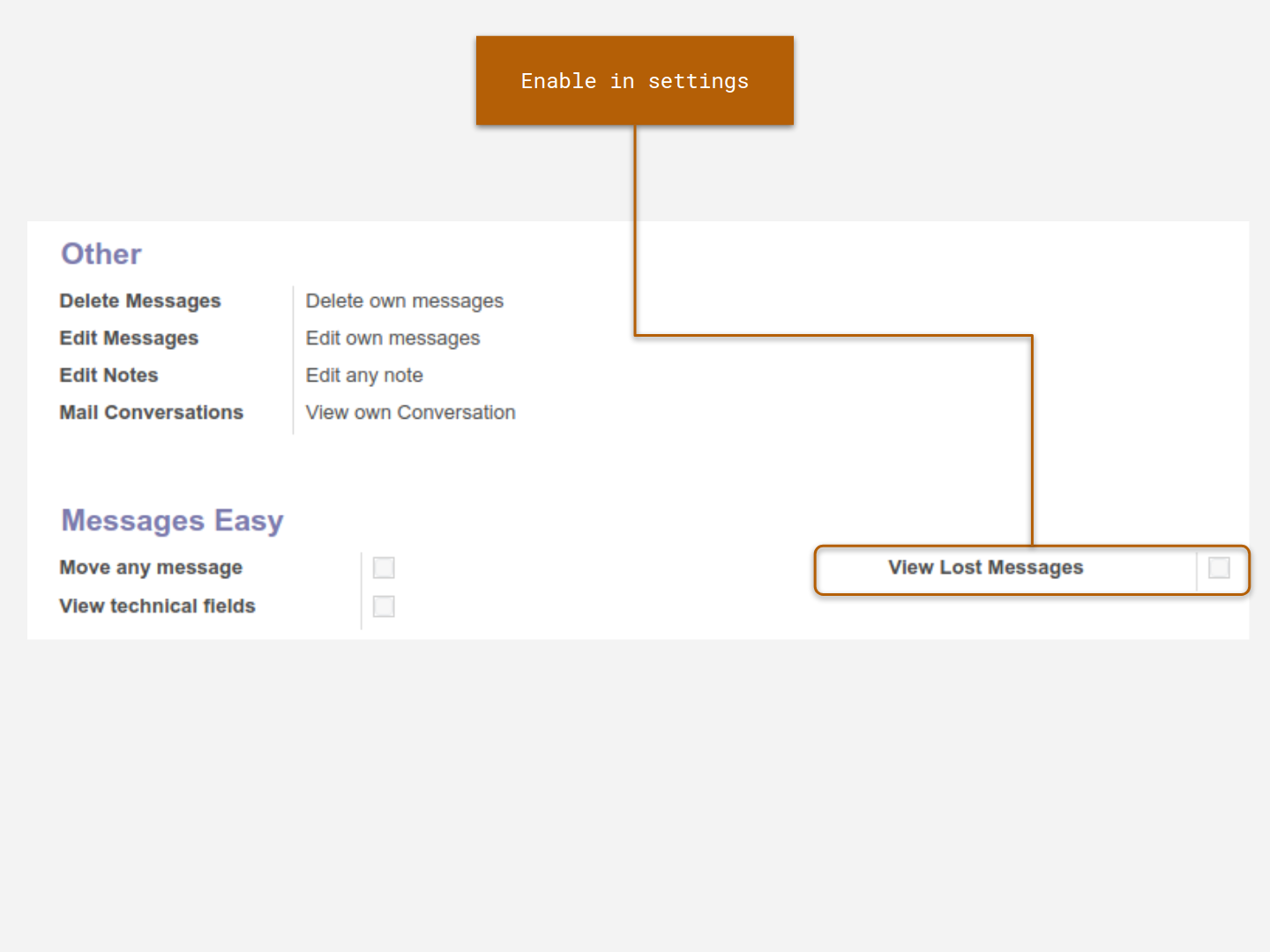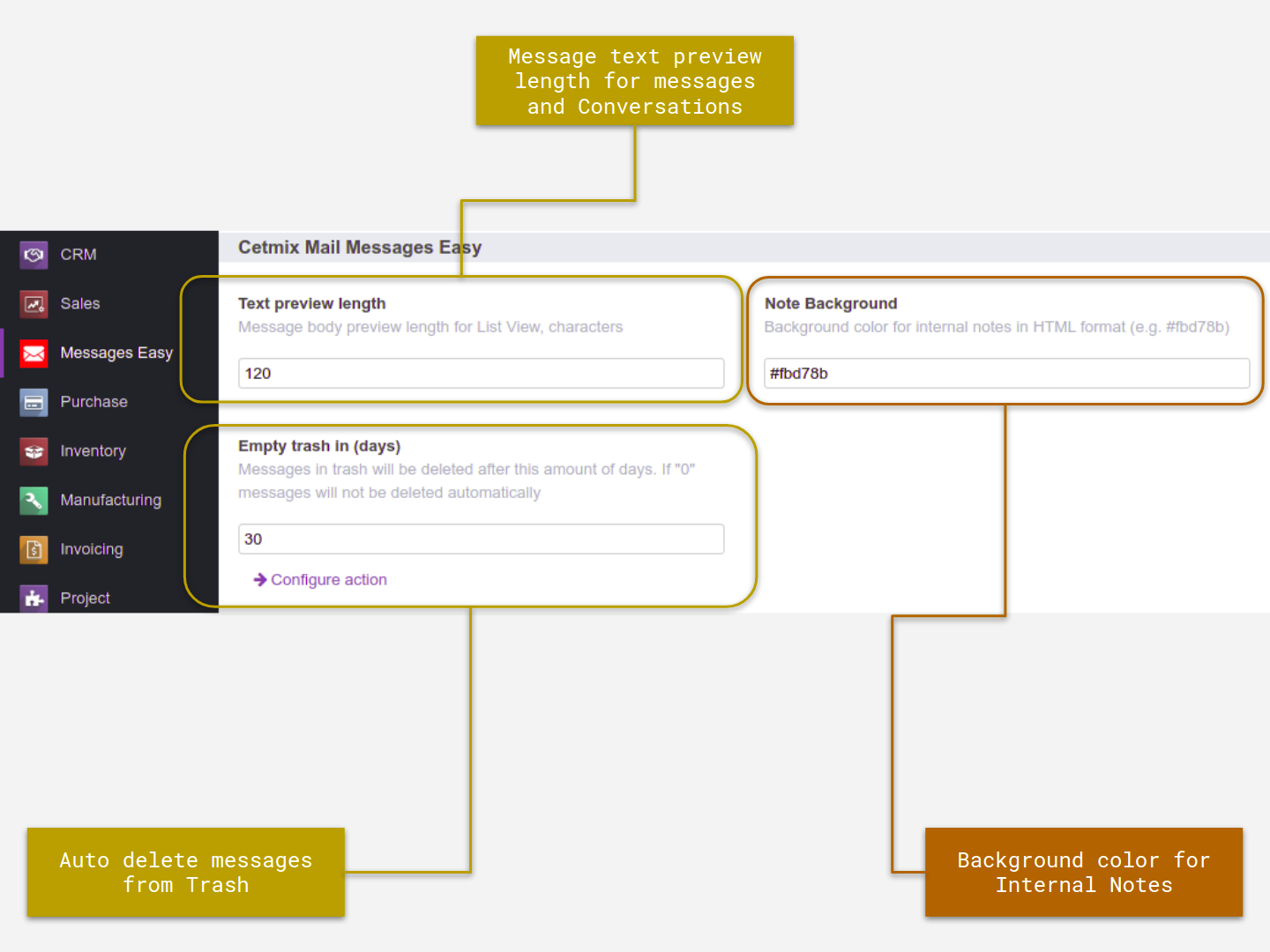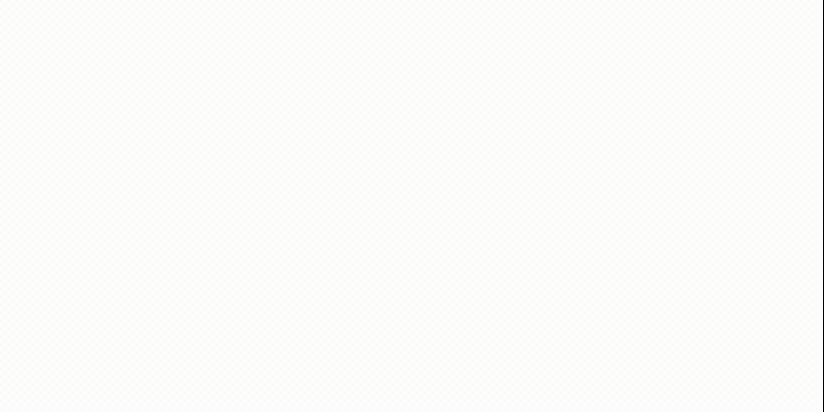
Mail Messages Easy. Reply to message, Forward messages or Move messages to other thread, Mark messages Delete Undelete Archive messages Print message
FREE
Available versions
Required apps
Discuss (mail)
Technical name
prt_mail_messages
License
LGPL-3
Secure dependencies
N/A
Website
This version of the app is no longer available for downloading.
MAIN FEATURES
-
View and manage all Odoo messages just like with a regular email client!
Messages and internal notes only are shown (system notifications and chat/channel messages are NOT displayed!)
NB: User can only see messages posted to the records he|she has access to. If user can see the message it means that user has at least read access to the record this message is posted to. Limit access to record for limiting access to record messages - Move messages to 'Trash' instead of deleting permanently
- Print messages
- Edit notes or messages. Flexible user settings for edit access!
- Reply to or quote messages
- Forward messages to other thread
- Move messages to "Trash" and restore them. Empty trash by schedule
- Archive/Unarchive messages
- Mark messages read/unread
- Star/Unstar messages
- Open Partner's messages directly from Partner Form view
- Use pre-defined filters to display messages you need
CONVERSATIONS
- Use Conversations any time you want to send message without attaching it to any special model (like Lead, Task etc).
- Configure "Conversation" as a fallback model for incoming messages. If Odoo will not find a record to route incoming message it will create a new Conversation
- Create a new Conversation manually and use it for communication with customers, suppliers, employees or any partners
- Need a private conversation? Restrict access to Conversations in User settings!
- Forward or move messages from Conversation to any other record/thread
- Empty Conversation will be deleted automatically when all messages are deleted or moved
PRO FEATURES
Click to get Pro Version and support the project!
- Message preview pane
- Email mode with To Cc and Bcc fields
- Show lost messages
- Edit or Delete Messages or Notes directly from Chatter thread
- Move messages to any other record/thread
- Reply , Forward , Move Message directly from Chatter thread
- Chatter Filter: Show/Hide Messages, Notes or Notifications
- Assign message author if author was not detected automatically
- Delete CRM Leads/Opportunities if no messages left except for notifications
EXTRA OPTIONS
- Use free Draft Messages app for handling draft messages
- Manage multiple email addresses and phone number for Contact using Improved Contacts app
NEW IN VERSION 5.13
- Print messages
- Move messages to "Trash" instead on deleting them instantly!
- Archive/Unarchive messages!
- Pro Version: Email mode: Send Odoo messages with To CC BCC fields!
SUPPORT
- Tested on Odoo Community and Odoo Enterprise Edition
- German, Spanish, Russian language translations
- English, German and Russian language support
Need support, customization or interested in collaboration?
Try our Apps
In Odoo App Store
Contact Us
cetmix.com
Run demo
demo.cetmix.com
Icon vector created by Freepik
Python dependencies
| Package | Version | Secured | ||
|---|---|---|---|---|
| pytz | 2019.3 |
This app has automated tests.
Available languages
| Language | % translated | ||
|---|---|---|---|
| Russian / русский язык |
100%
|
||
| Spanish / Español |
100%
|
||
| German / Deutsch |
100%
|